WPLMS v4.971 – Learning Management System for WordPress, Education Theme
WPLMS is a comprehensive learning management platform designed for WordPress. It allows you to effortlessly build and oversee digital learning spaces, including online schools, academies, or MOOC portals. Developed as a modern Progressive Web App, it uses a decoupled WordPress backend and a ReactJS-powered theme. WPLMS is trusted by major corporations and startups alike, running learning platforms with as many as one million users.
Planned future developments include advanced AI-driven features, such as smart learning enhancements within course content, machine learning-based curriculum adaptation, real-time AI-powered quiz tools (already live), automatic question generation (already available), and interactive quiz contests (also live). WPLMS will soon support exporting course content to industry-standard formats like SCORM 1.2 and xAPI. Other additions include gamified courses and chatbot integrations for learning support.
Core platform capabilities include support for installation as a Progressive Web App, allowing users to use the site like a native app. It also functions offline by storing data, images, and videos locally, providing load times as fast as 200ms. App generation is streamlined—create mobile, tablet, or desktop apps with a single click, tailored to any role on your site.
Creating and delivering content is simplified with a drag-and-drop course builder, where instructors can add sections, learning units, quizzes, and assignments with full grading features. There’s an integrated live chat system and real-time activity alerts. Push notifications are available, even when users are not connected (except on iOS Safari). You can design custom course layouts using page builders like Elementor or Divi, and apply unique designs to individual courses or entire categories.
Tracking student engagement is easy through the built-in activity monitoring, which breaks down participation by course, quiz, assignment, and more. Reporting tools allow you to generate tailored reports, automate delivery via email, and use predefined templates for standard metrics. You can design and issue certificates that include unique verification codes and participant data.
Assessment options are diverse, supporting both static and dynamically generated quizzes. Grading can be manual or automatic, with re-evaluation features. Assignments act like homework submissions, which instructors can review, provide feedback on, and score. On completion, learners can be awarded digital badges.
Managing course structure includes tools to create lessons containing video, audio, PDF, and text content. Course sections group these units and can also include quizzes and assignments. Both students and teachers can leave notes—students can save personal notes, while instructors can post comments visible next to content. Public discussion boards are available for each unit, and students can notify instructors directly with questions.
User enrollment and content evaluation options include bulk student imports, flexible course assignment, and manual control over subscription durations. You can build quizzes with eight different question formats: matching, sorting, dropdowns, fill-in-the-blanks, single and multiple-choice, short text, and essay-style responses. Question banks enable you to draw randomized quizzes from a pool, and bulk import functionality lets you add large sets of questions from CSV files. Coding questions also support self-assessment.
Course monetization is fully supported. Sell access through WooCommerce or EDD with compatibility for all major payment gateways and offline methods like bank transfer or cash on delivery. Membership plugins are also supported, including Paid Memberships Pro, Restrict Content Pro, ARMember, Wishlist Member, and WooCommerce Memberships. You can sell bundled course packages and offer subscription pricing on a monthly, yearly, or weekly basis.
Organizing your learning content is flexible—courses can be categorized for easier navigation and filtering. You can set course expiration dates, assign certificates upon completion, and manually allocate learners to specific content. Announcement and blog-like news features allow instructors to broadcast messages directly to their students, with email and push notifications.
Enhancing communication and interaction, the platform includes private messaging, internal alerts, and social features like friend connections and follower systems. Instructors can form groups of students and send messages in bulk based on enrollment status. You can track course-specific activity and perform manual reviews of assignments, quizzes, or even full courses.
Administrative tools include customizable email templates and content, a form builder to create tailored registration forms by user role or type, and note management tools across the platform. Automated email scheduling can remind users about upcoming deadlines, unlocked content, or periods of inactivity.
Expandable features include member directories with sorting and filtering by role or profile fields, as well as defining member types and displaying them using member cards. Users can upload and share files through Vibe Drive, which integrates with services like Dropbox, Google Drive, and Amazon S3 (for version 4 users only). A built-in personal calendar helps manage events, syncs with Google Calendar, and supports drag-and-drop scheduling.
Information management components such as Vibe KB allow users to write and edit shared knowledge base articles. A group directory, similar to the member one, helps organize and filter various learning groups. Groups can be classified by type, and group-specific cards can be created. For support, the Vibe Helpdesk offers a lightning-fast ReactJS-based forum system, built on top of BBPress (for version 4 only).
Additional integrations and plugins include support for video conferencing through BigBlueButton (via Vibe BBB), Zoom (via Vibe Zoom), and Jitsi (via Vibe Jitsi). A front-end blogging feature (Vibe Posts) enables learners or instructors to write articles directly from the interface. You can design certificates using a drag-and-drop builder with WPLMS PDF Certificates. Google Analytics integration (WPLMS GA) helps track user actions across the platform for deeper insights.
Data privacy and compliance is a priority—WPLMS meets all GDPR requirements, ensuring it’s a secure and regulation-compliant solution for global users.

 My Account
My Account 

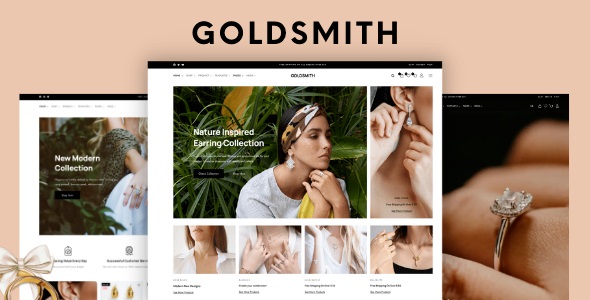
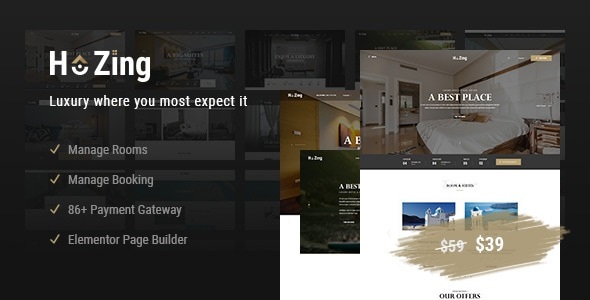

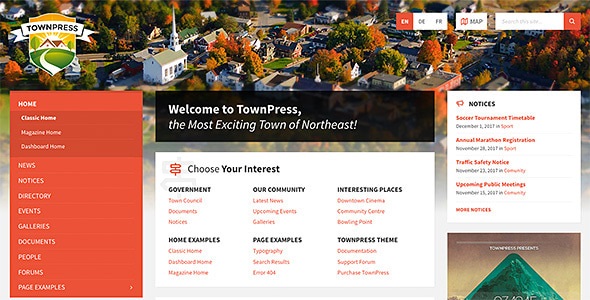

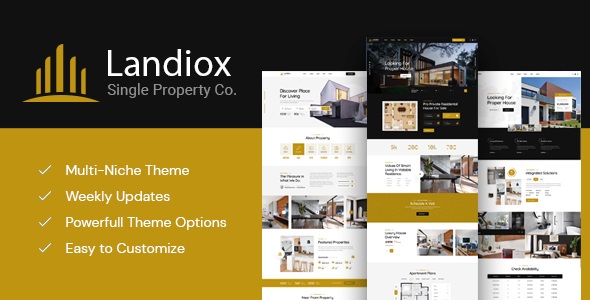
There are no reviews yet.