JoomUnited WP Media Folder: The Ultimate Media Management Solution for WordPress Users
If you’re a WordPress user seeking a user-friendly and efficient way to manage your media files, JoomUnited WP Media Folder and its powerful addons are the perfect solutions. These tools make organizing, optimizing, and enhancing your media library effortless, enabling you to locate and utilize your files easily. Below is an in-depth look at how WP Media Folder and its addons can transform your WordPress media management experience.
Simplify Your WordPress Media Management
Managing media files in WordPress can quickly become overwhelming, especially if your site contains numerous images, videos, and documents. The default media library lacks advanced organization features, making file management challenging. JoomUnited WP Media Folder resolves this issue by simplifying the process.
Efficient File Organization with WP Media Folder
WP Media Folder revolutionizes your WordPress media library by providing a structured, user-friendly environment. You can create virtual folders, subfolders, and nested folders, just like managing files on your computer. Seamlessly integrated with the WordPress media manager, it offers:
- Drag-and-Drop Organization: Easily move and rearrange files.
- File Renaming and Duplication: Rename or duplicate files without breaking links.
- Customizable Media Galleries: Build visually appealing galleries with adjustable layouts.
- Advanced Filters and Sorting: Quickly locate files by type, size, or upload date.
- SEO Optimization: Add alt text and descriptions to improve search engine visibility.
Enhance Your Media Management with WP Media Folder Addons
JoomUnited offers a range of addons that integrate with WP Media Folder to boost its functionality:
- Gallery Addon: Create stunning galleries with customizable layouts and lightbox effects to showcase images and videos interactively.
- PDF Embed Addon: Embed PDF files directly into pages or posts for seamless viewing without downloads.
- Dropbox Integration Addon: Sync your Dropbox files with your WordPress media library for streamlined cloud storage management.
- Social Locker Addon: Lock media files and content, requiring users to share your posts on social media to access them, boosting engagement and traffic.
- SEO Images Addon: Optimize images for search engines by adding alt text, captions, and descriptions to improve discoverability and SEO performance.
Getting Started with JoomUnited WP Media Folder
- Installation and Activation:
- Purchase the WP Media Folder plugin from JoomUnited.
- Download the plugin ZIP file.
- Navigate to “Plugins” > “Add New” in your WordPress admin panel.
- Upload the plugin file, install it, and activate it.
- Configuration: Customize settings to suit your needs, including file organization and gallery options.
- Addon Exploration: Enable and configure addons via the WP Media Folder settings page to unlock enhanced features.
Conclusion
JoomUnited WP Media Folder, along with its robust addons, offers an all-in-one solution for efficient WordPress media management. Organize your media library seamlessly, enhance functionality with advanced features, and create a better user experience for your audience. Whether optimizing images for SEO, creating dynamic galleries, or simplifying file management, JoomUnited WP Media Folder is your ultimate tool for transforming media management on WordPress.

 My Account
My Account 



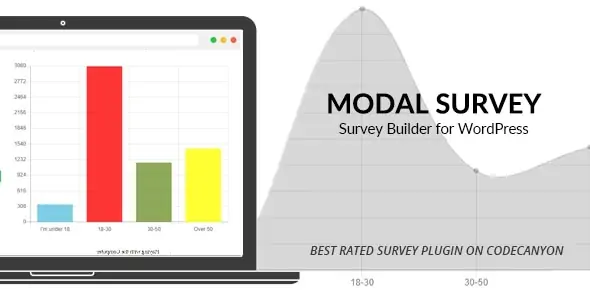

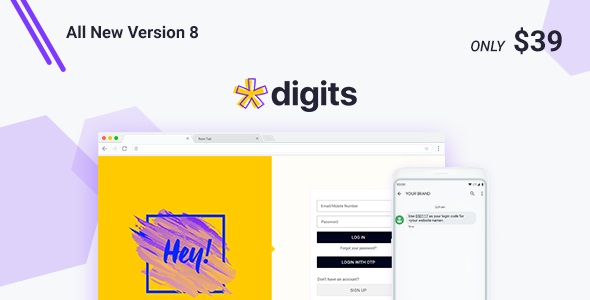

There are no reviews yet.