Ultimate Gift Card v2.9.6 – WooCommerce & WordPress Plugin
Effortless Gift Giving for All Occasions with a Fully Customizable WooCommerce Gift Card Plugin
This powerful plugin allows you to create, sell, and manage WooCommerce-compatible gift cards. You can offer both digital and physical gift certificates with a variety of delivery methods. With over 20 built-in templates and the option to upload your own designs, the plugin provides complete control over how gift cards look and function.
A Smarter Alternative to Traditional Presents
Designed to make gifting simple during busy times like Christmas, Black Friday, and national holidays, this solution allows customers to personalize gift cards with custom messages, images, and scheduled delivery. Flexible pricing structures make it suitable for any type of product or service you offer.
Choose How Gift Codes Are Displayed
Gift cards include both a text coupon code and a scannable QR code. Users can redeem the card by entering the code or simply scanning the QR for convenience. These options are configurable, giving store owners full control.
Let Customers Personalize the Design and Message
Users can upload their own images or use a pre-set selection to personalize the appearance of the card. A default image can be applied if needed. Messages and delivery dates can be tailored by the buyer to enhance the gifting experience.
Dedicated Gift Card Product Type in Your Store
Once activated, the plugin adds a new product type specifically for gift cards. This allows you to create unlimited cards and categorize them as needed, keeping everything organized.
Flexible Pricing Models to Suit Every Store
The plugin offers five pricing types: fixed, selectable, price range, user-defined, and variation-based. This means gift cards can be configured to match your product pricing strategy.
Control Email Delivery and Customize Templates
You can edit recipient emails, resend messages if delivery fails, and even resend unused cards with updated values. There are over 20 ready-to-use email templates, and you’re free to create new ones. You can also set message limits, attach PDFs (A3 or A4), and enable BCC for administrative tracking.
Gift Portal for Redemption and Tracking
A dedicated backend portal makes managing the entire gift card process easier. It allows you to review redemptions, recharge cards, assign staff operators, manage multiple store locations, and switch between languages. It acts as a full control center for your gift card program.
Import, Export, and Customize Gift Codes
Create custom codes using CSV files, filter by card type (online, offline, or imported), and export card data such as recipient info, usage count, and remaining balance. The format and length of coupon codes can also be adjusted. Admins can disable code generation if needed.
Advanced Use Controls and Multi-Transaction Support
Gift cards can be set for single-use or used across multiple purchases. This flexibility gives customers a more convenient way to spend their balance.
Automated Notifications and Scheduled Delivery
Set expiration dates and allow buyers to select when the card should be sent. Notifications will keep users informed about remaining balances after each use.
Enhanced Security with Barcode and QR Options
To ensure safe and efficient redemption, each gift certificate can include either a barcode or QR code, providing multiple ways to validate usage securely.
Custom Discount Settings for Gift Cards
Exclude sale items from discounts, set cart minimums or maximums, and apply discounts on a per-product basis—giving store owners total control over how discounts are handled.
Smart Order Handling for Mixed Carts
When a gift card is purchased alone, the order is marked complete immediately, and the card is sent. If combined with other items, the card email is triggered once the order moves to processing status.
Create Offline Gift Cards on Demand
Admins can manually generate gift cards from the dashboard to fulfill customer requests, including recharge and redemption at physical stores via the gifting portal. Manual code insertion is supported for offline card purchases.
Multiple Delivery Options Available
Gift cards can be delivered by email, downloaded as PDFs, or physically shipped. Email addresses are fully editable, and shipping classes can be added for better cost management.
Recharge and Manage Offline Coupons from the Portal
With admin access to the gifting portal, you can recharge and redeem offline cards, review transactions, generate reports, assign staff roles, and manage store-level access.
Built-In Compatibility with WooCommerce HPOS
This plugin is optimized for WooCommerce’s High-Performance Order Storage system, ensuring your store runs smoothly even during traffic spikes and high order volumes.
Extra Capabilities That Support Store Growth
This plugin integrates with the “WooCommerce Price Based on Country” extension, enabling you to sync gift card values with local currencies using a built-in switcher. Bonus coupons and discount options can also be added by store managers.
Other Enhancements Include:
-
Custom image upload by customers
-
Assigning multiple categories to gift cards
-
Disabling preview or “send today” buttons as needed
-
Enabling or disabling tax application
-
Frontend date formatting for expiration dates
Why Add Gift Cards to Your Store
Using gift certificates helps you reach new customers while offering existing users a convenient gifting alternative. Custom branding and festive themes help promote your store, and a robust gift card system also helps reduce fraud from expired returns.
Supports Language Translation and WPML
The plugin is ready for multilingual stores, with compatibility for WPML and included translation files for multiple languages.
Common Questions Answered
How do I activate the plugin?
Go to the WooCommerce menu, open Gift Card Manager Settings, check the box to activate the plugin, and ensure the gift card product type is enabled.
How do I create a gift card product?
Add a new WooCommerce product, change the type to “Gift Card Product,” set your preferred pricing structure, and publish it.
Where can I track gift card usage?
Reports can be accessed under WooCommerce >> Reports if you purchased the plugin via WP Swings.
Can I edit the email subject line sent to recipients?
Yes, go to the Email Template section under Gift Card Manager Settings to make changes.
Where do I customize the email layout?
A “Gift Cards” section is available in your dashboard with 16 ready-made templates that you can edit or replace.
Are shipping fees applied to gift cards?
Shipping fees apply only when the physical delivery option is selected. Admins will receive the gift card email for fulfillment.
Note on Data Privacy
This plugin does not collect or store personal user data and is not affected by GDPR regulations. It only interacts with WordPress and WooCommerce systems.
Thanks for exploring the WooCommerce Ultimate Gift Card by WP Swings.
If you’re looking to expand your store’s capabilities with a versatile, user-friendly, and sales-boosting gift card system, this plugin offers everything you need and more.

 My Account
My Account 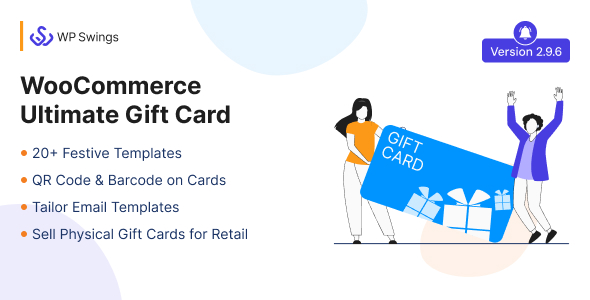


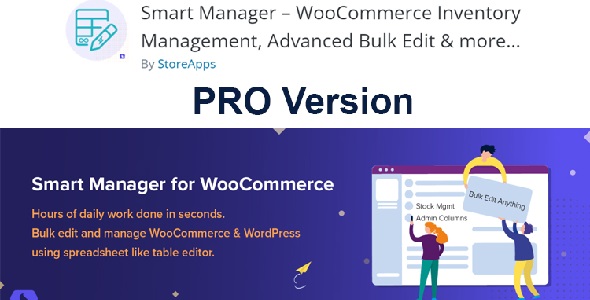
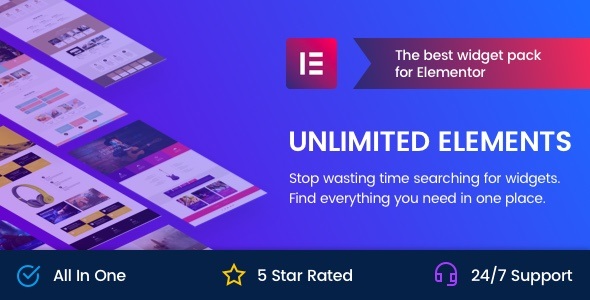



There are no reviews yet.