Sivi v1.4 – Personal CV/Resume WordPress Theme
Sivi is an ideal One Page CV/Resume WordPress theme, offering a powerful tool to showcase your professional skills, qualifications, work experience, and achievements. Designed with a visually appealing layout, it ensures that potential employers, clients, or collaborators can easily access and learn more about your background and expertise.
Key Features:
- One Page CV/Resume – A streamlined layout for a professional online presence.
- Single CV/Resume – Perfect for showcasing personal achievements and experience.
- Ideal for Professionals – Display skills, work history, accomplishments, and more.
- Resume Info Shortcode – Easily highlight key resume details.
- Gallery Info Shortcode – Showcase portfolios or visual content effortlessly.
- Compatible with Latest WordPress Versions – Ensures smooth performance.
- Multiple Blog Layouts – Various formats to share insights and updates.
- User-Friendly Page Builder – Built with Elementor for easy customization.
- Contact Form 7 Compatibility – Seamlessly integrate contact forms.
- Mailchimp Compatibility – Simplify email marketing efforts.
- Multilingual Ready – Supports WPML and Loco Translate for translations.
- 30+ Custom Shortcodes – Expand functionality with pre-built elements.
- Dedicated Support Team – Get assistance when needed.
- Powerful Admin Interface – Easily manage and customize the theme.
- Highly Customizable – Adjust design and layout without coding.
- One-Click Demo Content Import – Quickly set up your site.
- Extensive Collection of Pages & Layouts – Pre-designed templates for easy use.
- No Coding Knowledge Required – User-friendly customization.
- More Features Coming Soon – Continuous updates and improvements.
Elementor Shortcodes & Widgets:
- MT – Accordion – Organize content in expandable sections.
- MT – Product Category Group – Display product categories attractively.
- MT – Title & Subtitle – Add structured headings to your pages.
- MT – Button – Customizable buttons for calls to action.
- MT – Products Category List – Showcase product categories in a grid or list format.
- MT – Icon With Text – Combine text with icons for visual appeal.
- MT – Blog Posts – Display recent blog articles in different layouts.
- MT – Members – Highlight team members with profiles.
- MT – Clients – Showcase client logos or testimonials.
- MT – Testimonials – Feature customer or client reviews.
- MT – Contact Form – Easily integrate contact forms into pages.
- MT – Video – Embed videos with a stylish player.
- MT – Social Icon Box – Add social media links with icons.
- MT – Circle Text – Create eye-catching circular text effects.
- MT – Absolute Element – Position elements freely on the page.
- MT – Spacer – Add space between sections for better design flow.
- MT – Hero Slider – Create engaging fullscreen sliders.
- MT – Product Categories – Display product categories in a dynamic way.
- MT – Product Carousel – Showcase products in a sliding format.
- MT – Process – Illustrate step-by-step workflows.
- MT – Skill Counter – Display skills with animated progress indicators.
- MT – Tabs & Fancy Tabs – Organize content with interactive tabs.
- MT – Featured Product – Highlight key products or services.
- MT – Pricing Table & Pricing Table V2 – Display pricing plans effectively.
- MT – Search Bar – Add a functional search tool.
- MT – Highlighted Text – Emphasize important text.
- MT – Row Overlay – Add stylish overlays to sections.
- MT – Map Pins – Showcase locations using interactive maps.
- MT – Before & After Comparison – Compare two images side by side.
- MT – Marquee Texts Hero – Create scrolling text effects.
- MT – Parallax Image – Add depth with parallax scrolling.
- MT – Posts A-Z – Organize posts alphabetically.
- MT – Products with Category Banner – Feature product collections with banners.
- MT – Timeline – Display achievements in a structured timeline format.
- MT – SVG Blob & Stylized Numbers – Create unique design elements.
- MT – Typed Text – Add dynamic typing effects.
- MT – Row Separator – Visually separate sections.
- MT – Products List – Display products in an organized format.
- MT – Product Filters – Allow users to filter products easily.
- MT – Category Tabs – Create organized category sections.
- MT – Masonry Banners – Use grid-style banners for promotions.
- MT – Contact Card – Provide a visually appealing contact info section.
- MT – Pricing Services – Present service pricing details.
- MT – Category Card – Showcase different categories in an engaging way.
- MT – Sale Banner – Feature promotional sales content.

 My Account
My Account 


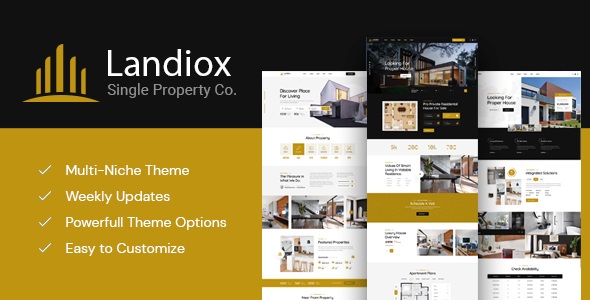


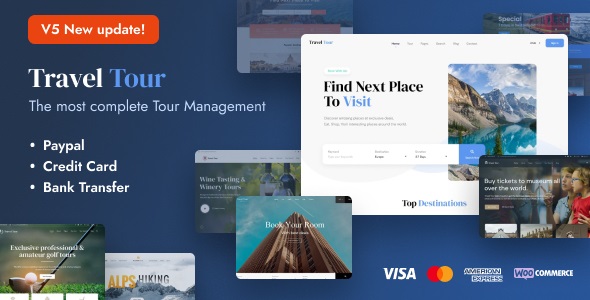

There are no reviews yet.