S2W v1.3.8 – Import Shopify to WooCommerce WordPress Plugin
S2W – Import Shopify to WooCommerce simplifies the transition from Shopify to WooCommerce by allowing you to transfer your store data in just two easy steps. It supports importing essential components such as store preferences, shipping configurations, tax rules, web pages, blog posts, promo codes, customer information, products, and order records. All data is transferred directly using the Shopify API key, ensuring full privacy and no third-party access.
You can transfer unlimited data without paying extra. The plugin allows you to bring over all your Shopify data with no restrictions or ongoing costs—just a one-time purchase gives you full access. However, please note that Shopify controls permissions for customer data, which means customer details can only be imported if your Shopify account is on at least the standard Shopify plan (not the Basic tier). This is due to access permissions, not because of any extra charges from this plugin.
We guarantee successful data migration as long as instructions are followed. Detailed documentation and video tutorials are provided. And if you run into trouble during the process, support is readily available to help.
The plugin can import nine different types of information from Shopify to your WooCommerce site. This includes your general store configuration (like site title, contact email, and currency format), shipping options, tax settings (including tax rates by location), static web pages, blog content (with categories, tags, and images), coupon rules (including limits and expiry dates), customer contact information, product listings (including descriptions, variations, and images), and sales records with full metadata.
For product imports, the plugin allows detailed customization of what and how to import. You can filter by product ID, import specific items using CSV exports from Shopify, select products by type or collection ID, and limit imports by publication date. Product sequence can be determined by title or creation/update date, in ascending or descending order. Imported items can be automatically assigned a status such as published, draft, or pending. Categories from Shopify are recreated automatically, and you can optionally assign all imported items to a single WooCommerce category like “Shopify Imports.” Product images are downloaded in the background, and the plugin includes a visual progress bar during the import process.
Once products have been imported, any future changes on Shopify can be reflected in WooCommerce through the update features. You can re-import the entire product catalog to add only newly created items (previously imported products are skipped automatically). Manual updates are supported for modified product details. You can also schedule regular updates for pricing or inventory levels, or connect Shopify Webhooks for real-time sync. You can select which fields to update—such as title, inventory, price, images, tags, description, and more. Update logs include time stamps, update status (successful or failed), and which fields were changed.
Order migration is equally robust, ensuring all your transaction and customer data is preserved. This includes order details such as customer name, billing/shipping addresses, contact info, products ordered, shipping methods, payment totals, taxes, discounts, and metadata like customer IP and user agent. You can restrict orders by ID or date range, and control import order (e.g., from newest to oldest). Shopify and WooCommerce order statuses can be mapped accordingly—for example, “Voided” orders in Shopify will show as “Cancelled” in WooCommerce.
Just like products, order data can also be updated post-import. This includes syncing changes to status, order date, or fulfillment information. Logs show what was updated, when, and whether the update was successful.
The plugin includes a number of helpful enhancements to improve usability and security. All data is transferred directly from Shopify to your WooCommerce site, with no external servers involved. Setting it up is straightforward: you just create a private Shopify App and use its access token in the plugin’s backend to initiate the import. The import process is user-friendly and can handle large volumes of data without limits. Log files track your import history, making it easy to audit or troubleshoot. Additionally, plugin updates can be applied automatically during the support period.

 My Account
My Account 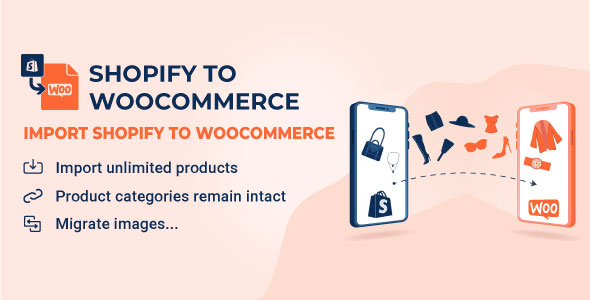






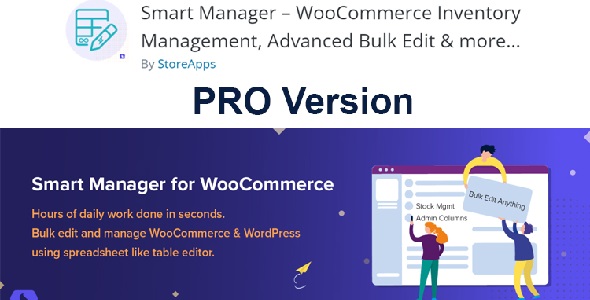
There are no reviews yet.