Perfmatters v2.3.8 – Lightweight Performance WordPress Plugin
Perfmatters – The Web Performance Plugin for WordPress
In the fast-paced digital world, having a high-performing website is crucial for attracting and retaining visitors. Slow-loading websites can result in poor user experience, increased bounce rates, and lower search engine rankings. To address these challenges, WordPress users turn to Perfmatters, the leading web performance plugin designed specifically for WordPress websites. In this article, we will explore why web performance matters, delve into the features of Perfmatters, and discuss how it can enhance the speed and efficiency of your WordPress site.
Why Web Performance Matters
Web performance plays a vital role in delivering an exceptional user experience. Studies have shown that visitors expect websites to load within a few seconds, and any delays can lead to frustration and abandonment. Additionally, search engines like Google consider website speed as a ranking factor, which means a slow site may receive lower visibility in search results. By prioritizing web performance, website owners can improve user satisfaction, boost conversions, and achieve higher search engine rankings.
Understanding Perfmatters
A powerful WordPress plugin, Perfmatters is designed to optimize website performance effortlessly. It offers a wide range of features and functionality that allow you to fine-tune your site for maximum speed and efficiency. By addressing performance bottlenecks and optimizing resource usage, Perfmatters ensures a smoother and faster browsing experience for your visitors.
Key Features of Perfmatters
- Lightweight Script: Perfmatters itself is designed to be lightweight and adds minimal overhead to your site.
- Lazy Loading: Enables lazy loading for images and iframes, ensuring that only the visible content is loaded initially, reducing page load time.
- Script Manager: Gives you control over which scripts are loaded on each page, preventing unnecessary scripts from slowing down your site.
- Database Optimization: Cleans up and optimizes your WordPress database, improving site performance.
- DNS Prefetching: Allows you to prefetch DNS requests, reducing the time taken to establish connections to external resources.
- Heartbeat Control: Adjusts the frequency of the WordPress heartbeat API to prevent excessive resource usage.
- Disable Emojis: Disables unnecessary emoji scripts, saving additional requests and reducing page size.
- WooCommerce Optimization: Provides specific optimizations for WooCommerce websites to improve the performance of online stores.
- CDN Integration: Supports integration with content delivery networks (CDNs) for faster content delivery globally.
How to Install and Set Up Perfmatters
Installing Perfmatters is a straightforward process. Follow these steps to get started:
- Log in to your WordPress admin dashboard.
- Navigate to the “Plugins” section and click on “Add New.”
- Search for “Perfmatters” in the search bar.
- Click “Install Now” next to the Perfmatters plugin and activate it.
- Once activated, navigate to the “Perfmatters” settings page.
- Configure the plugin settings according to your requirements.
Performance Optimization Techniques with Perfmatters
Perfmatters provides a comprehensive set of optimization techniques to improve your WordPress site’s performance. Here are a few techniques you can implement with Perfmatters:
- Minification: Minify your CSS and JavaScript files to reduce their file size.
- Asset Cleanup: Disable unnecessary CSS and JavaScript files on specific pages to reduce HTTP requests.
- Prefetching: Set up DNS prefetching to speed up external resource connections.
- Disable REST API: If you don’t use the WordPress REST API, disable it to reduce unnecessary requests.
- Disable Heartbeat: Adjust the WordPress heartbeat API to reduce server load and resource usage.
Real-World Benefits of Using Perfmatters
By utilizing Perfmatters and implementing performance optimization techniques, you can expect several benefits for your WordPress website:
- Improved Page Load Time: Perfmatters’ optimizations result in faster page load times, providing a better user experience.
- Reduced Bounce Rates: With quicker loading times, visitors are less likely to abandon your site, reducing bounce rates.
- Enhanced SEO Performance: Search engines favor faster websites, leading to better search engine rankings and increased organic traffic.
- Increased Conversion Rates: Improved user experience and faster load times contribute to higher conversion rates and improved revenue.
- Lowered Resource Usage: Perfmatters’ optimizations reduce server resource usage, allowing you to handle more simultaneous visitors without performance degradation.
Conclusion
In today’s digital landscape, a fast-loading website is essential for success. With Perfmatters, the leading web performance plugin for WordPress, you can optimize your site’s speed and efficiency effortlessly. By implementing the various features and optimization techniques offered by Perfmatters, you can deliver a superior user experience, improve search engine rankings, and achieve better conversion rates.
Don’t let a slow website hold you back—supercharge your WordPress site with Perfmatters today!

 My Account
My Account 




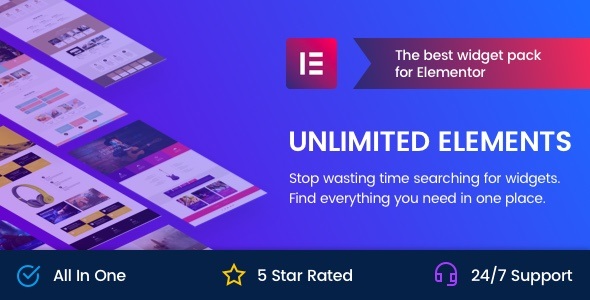


There are no reviews yet.