Sales, ticketing, and attendee insights give vendors detailed control over their events:
-
View financial summaries before and after taxes, coupon usage, total bookings, and check-ins.
-
Access real-time sales reporting.
-
Check remaining ticket inventory for selected dates.
-
Export lists of attendees or tickets.
-
Create and send PDF tickets from the dashboard.
Admins have similar access, with additional controls like:
-
Reviewing and adjusting vendor submissions.
-
Monitoring platform-wide commission and earnings.
-
Changing event dates and notifying participants.
-
Approving vendor applications.
Customers also enjoy flexibility, including transferring tickets or managing cancellations.
Various payment methods are supported, including PayPal, Stripe, and any WooCommerce-compatible gateway.
Invoices are automatically generated and emailed to attendees after a successful booking.
Check-in options are smooth and flexible. Vendors can:
-
Use the web-based search tool by entering ticket info or QR segments.
-
Use the free mobile app to scan QR codes for on-site verification.
Automated email templates are available to streamline communications:
-
Booking confirmations include tickets, QR codes, and invoices.
-
Event reminders are sent ahead of time.
Customize the booking form to fit your business. Add new fields like text, checkboxes, file uploads, and more.
Custom taxonomies allow for even more data fields, which can also be used for filtering and search.
Right-to-left language support is built-in, making the theme ready for Arabic and other RTL languages.
A visual event calendar view is included, letting users browse upcoming events by day, week, month, or list format.
Full control over headers and footers is available through Elementor, giving you design freedom.
Additional functionality includes:
-
Manual booking creation for phone or direct reservations.
-
Membership management tools.
-
Booking refunds and cancellations per policy.
-
Payout management and tracking.
-
Sales reports filtered by time periods.
-
User registration reports by year or month.
-
Hooks and child theme support for customizations.
-
Full support for Elementor widgets.
Global benefits include:
-
All necessary plugins are included free.
-
One-click demo import for easy setup.
-
Lifetime theme updates.
-
GTMetrix performance score of 96.
-
Full control over fonts, colors, layouts, and typography.
-
Blog layout options with or without sidebars.
-
Contact Form 7 integration.
-
Wide support for font icons and Google Fonts.
-
SEO optimization and browser compatibility.
-
Fast-loading performance using a 1170px grid system.
-
Weekday customer support.
-
Step-by-step documentation included.

 My Account
My Account 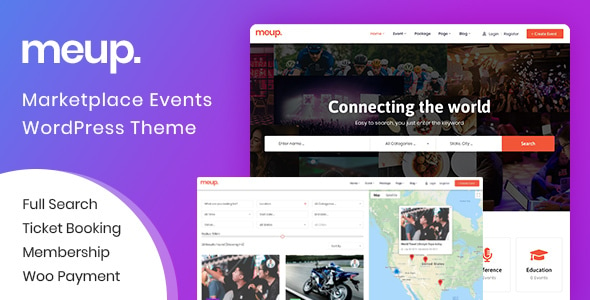


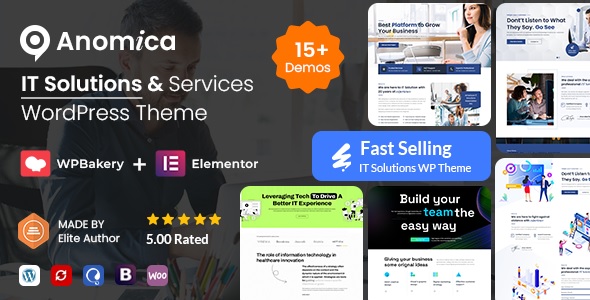
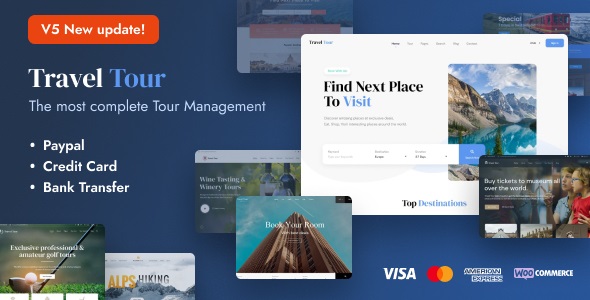



There are no reviews yet.