Loginizer Security Pro
In today’s digital landscape, robust website security is essential. With the rise of cyber threats and the potential consequences of website breaches, protecting your site is a top priority. A compromised website risks sensitive data and damages visitor trust. The Loginizer Security Pro WordPress Plugin offers a powerful solution to address these challenges.
Understanding the Importance of Website Security
The Growing Cybersecurity Threats
Cyberattacks are becoming increasingly frequent and sophisticated, targeting websites of all sizes. Techniques like brute force attacks, SQL injections, and malware are commonly used by hackers. These breaches can lead to defacement, data theft, and DDoS attacks.
The Impact of Website Breaches
For website owners, breaches can cause financial losses, legal issues, reputational damage, and a decline in search engine rankings, affecting visibility and success.
Introduction to Loginizer Security Pro WordPress Plugin
What is Loginizer Security Pro?
Loginizer Security Pro is an advanced WordPress plugin designed to enhance website security. It includes features to protect websites from malicious attacks and safeguard user data.
Key Features and Functionality
- Brute Force Protection: Limits login attempts and blocks suspicious IPs.
- Two-Factor Authentication (2FA): Adds an extra verification step for login.
- Captcha Integration: Works with captcha plugins to block automated bots.
Advanced Login Security Measures
Brute Force Protection
Loginizer Pro counters brute force attacks by limiting login attempts and blocking malicious actors.
Two-Factor Authentication (2FA)
This feature adds a second verification step, like a one-time code sent to a registered device, for added login security.
Captcha Integration
Seamless integration with captcha plugins, such as Google reCAPTCHA, prevents unauthorized automated login attempts.
Real-Time IP Blocking and Blacklisting
How Loginizer Pro Thwarts Unauthorized Access
The plugin detects suspicious login attempts and blocks the corresponding IP addresses in real-time.
Configuring IP Blacklisting Rules
Administrators can customize IP blacklisting rules based on specific criteria, tailoring security to their needs.
Malware Scanning and Removal
The Importance of Regular Malware Scans
Malware can enter through vulnerable plugins, themes, or file uploads. Loginizer Pro includes a built-in scanner for detecting malicious code.
Automatic Malware Removal
Detected malware is promptly removed to prevent damage and data breaches.
Login History and User Monitoring
Tracking User Activities
The plugin maintains a detailed login history, enabling administrators to monitor user activities and detect suspicious behavior.
Identifying Suspicious Behavior
Analyzing login history helps administrators spot and address potential threats.
Customizable Security Alerts
Setting Up Alerts for Admins
Administrators can configure customized alerts to receive immediate notifications of security breaches or suspicious activity.
Immediate Notification of Security Breaches
Prompt alerts ensure swift responses to mitigate risks and minimize damage.
Managing User Access Privileges
Role-Based User Access Control
Administrators can assign access privileges based on user roles, ensuring appropriate access levels and reducing risks.
Enhanced User Authentication
Features like email-based login links and passwordless authentication further improve account security.
Loginizer Security Pro vs. Free Version
A Comparison of Features
The free version offers basic security, but the Pro version includes advanced features for websites requiring robust protection against cyber threats.
Upgrading to the Pro Version
Upgrading to the Pro version unlocks comprehensive features for enhanced security.
How to Install and Configure Loginizer Security Pro
Step-by-Step Installation Guide
Install the plugin from the WordPress repository or developer’s website. Activate and configure it through the WordPress dashboard.
Customizing Security Settings
Adjust security settings to balance protection with user convenience, ensuring a smooth experience.
Enhancing Overall Website Security
Regular Updates and Maintenance
Keep WordPress, themes, and plugins updated to address vulnerabilities with security patches.
Best Practices for Password Management
Encourage users to create strong passwords and update them periodically to improve security.
Conclusion
Loginizer Security Pro is a vital tool for safeguarding your WordPress site. With features like advanced login protection, real-time IP blocking, malware scanning, and user monitoring, it offers comprehensive security. Customizable alerts and role-based access control help administrators maintain a secure and controlled environment, protecting your website from evolving cyber threats.

 My Account
My Account 



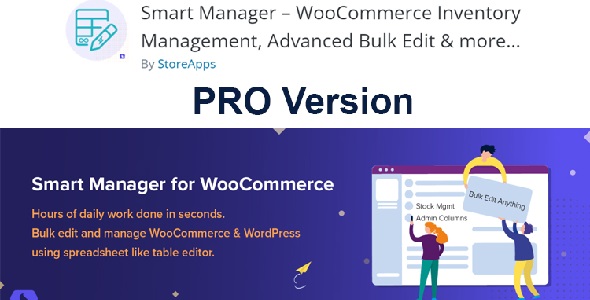



There are no reviews yet.