JetMenu v2.4.13 – Mega Menu for Elementor Page Builder WordPress Plugin
JetMenu stands out as a premium tool for building responsive, feature-rich menus with ease. It lets you create dropdown-style navigation that includes advanced content elements, all through a simple interface.
Even beginners will feel confident designing mega menus using JetMenu. While it’s user-friendly enough for newcomers, it also offers developers advanced options and a robust set of customization tools that cater to more complex design needs.
No coding experience is needed to craft eye-catching menus. With JetMenu, everything is handled visually through built-in options, making the process smooth and intuitive.
This plugin unleashes your creative potential when designing menu items. Building menus with JetMenu feels similar to working with Elementor, as it supports inserting the same types of content modules you’d use when designing a page.
It gives you total design control through various visual settings. Add effects like shadows, custom borders and spacing, badges, and background styles. The result is a sleek, professional menu that makes a strong impression on your site visitors.
JetMenu also includes many bonus visual tools. You can customize the appearance with vibrant color schemes, add meaningful icons, and apply a polished design throughout your menu.
Menus built with JetMenu adapt to all devices and screen sizes. The plugin mirrors Elementor’s responsive behavior, ensuring your navigation looks perfect on mobile, tablet, or desktop.
Adding menu items is straightforward even without technical knowledge. You can build menus using the same method as you create content with Elementor—just drag, drop, and configure.
Customization is a key strength of this plugin. From advanced styling options like paddings and borders to the ability to use personalized icons, JetMenu offers endless ways to tweak your navigation design.
Your menus can be rich in visual and dynamic content. Insert posts, multimedia, or imagery into the menu structure and bring your creative ideas to life.
Responsiveness is built into every part of the menu design. Your navigation will adjust beautifully across all devices, no matter what your visitors are using.
Eye-catching badges help highlight important links. Whether marking items as “new,” “hot,” or “trending,” badges help make navigation smoother and draw attention to key sections.
A wide array of color options is at your fingertips. Use the full color palette to make your menu visually appealing and perfectly matched to your brand style.
Background styling can be easily tailored. Adjust background widths, upload custom designs, or apply different options to give your menu sections a personalized look.
You can incorporate the mega menu directly into any layout made with Elementor. Insert your menu where needed and customize it to fit the flow of your site’s structure.
Creating vertical menus is just as simple. The included Vertical Mega Menu widget is built specifically for this and allows you to place vertical navigations quickly and easily.
Pre-designed sample data is included for a fast start. If you want your menu to look like the live demo, you can import the demo content to replicate the exact styling.
Import and export features are built in. You can reset your menu design, save it for later, or transfer it to another project using the simple import/export tools.
Compatible with popular premium WordPress themes. JetMenu works flawlessly with top sellers like Avada, BeTheme, and Enfold, making menu creation seamless within these themes.
Also works well with most free themes on the market. No matter which basic WordPress theme you’re using, you can enhance your menu design and build something completely unique with JetMenu.

 My Account
My Account 


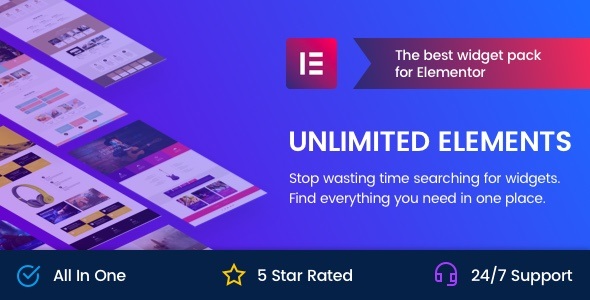



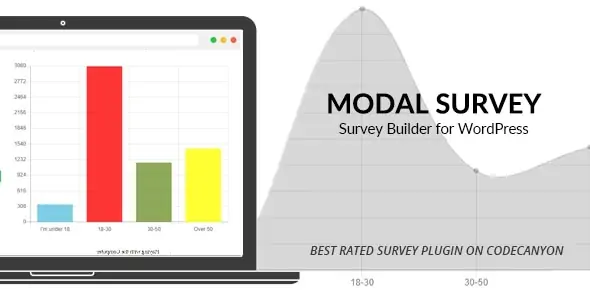
There are no reviews yet.