Grand Restaurant Theme Overview
Grand Restaurant is a clean and modern WordPress theme designed for cafes, restaurants, and any food-related business websites. Built with the latest WordPress technology, it features a responsive layout that looks great on all devices. The theme offers predefined styles for Modern Cuisine Restaurant, Asian Food Restaurant, and Elegant Food Restaurant, which can be imported with just one click.
Make Money Out of Your Online Menu
- WooCommerce Integration: Start your food delivery service quickly with the WooCommerce plugin, supporting both online and offline payment options.
- Direct Purchase Links: Increase online sales by offering direct purchase links for each menu item. Customers can click on the link to place an order immediately.
Display Your Restaurant Professionally
- Food Menu Layouts: Unique layouts for food menus, including classic restaurant-inspired designs.
- Customizable Google Maps: Easily change the map’s color scheme using Snazzy Maps styling, with support for multiple locations.
- Flexible Reservation Options: Enable reservations via email forms, custom URLs, or OpenTable integration.
Various Options for Getting Started
- 6 Predefined Demos: Quickly launch your website using one of six predefined demos.
- One-Click Demo Import: Import demo content, including pages, posts, sliders, widgets, and settings, with a single click.
- Blog Templates: Choose from six blog templates with multiple layout options. Blog posts support images, galleries, YouTube, Vimeo, and self-hosted videos.
- Menu Layouts: Three customizable menu layouts with styling options.
- Contact Templates: Four contact templates with flexible layouts for forms and maps.
- Boxed and Wide Layouts: Easily switch between boxed and wide layouts in the live customizer.
- Live Search: Provide instant search functionality for partial queries and interactive feedback.
Amazing Builder
- Intuitive Live Content Builder: Build pages using a keynote-like interface with live previews. Switch between Live Mode and Classic Mode for flexible design workflows.
- Drag & Drop Features: Create layouts by dragging and dropping pre-defined modules like galleries, blogs, and testimonials.
- Save as Template: Save pages as templates for reuse, saving development time.
- Integrated WordPress Customizer: Modify appearance settings in live preview, including colors, typography, and layouts.
Typography and Background Customization
- Typography Options: Customize fonts, sizes, and styles for different elements like headings, menus, and widgets.
- Background Settings: Apply images, patterns, or colors to various areas, including headers, menus, and footers. Add blur effects or other enhancements with a single click.
- Unlimited Colors: Control the color scheme for all elements using a color picker.
Responsive Design and Social Sharing
- Responsive Layout: The theme is optimized for all devices, including laptops, tablets, and smartphones.
- Social Sharing: Easily enable social sharing buttons across your website.
Menu Customization
- Layouts: Choose from Classic, Left Align, and Right Align menu layouts.
- Sticky Menu: Enable a fixed main menu while scrolling.
- Mega Menu Support: Display navigation links in organized columns for better usability.
- Top Bar and Search Options: Customize the top bar’s appearance and enable instant search functionality.
Grand Restaurant offers everything you need to create a professional, functional, and visually appealing restaurant website.
Side Menu
- Only one click is required to enable the Side Menu on Desktop.
- Easily change the Side Menu Background Color, Font Color, and Hover Font Color using a color picker.
- Set the Side Menu Background Image by uploading it.
- Configure options such as Background Repeat, Background Size, Background Attachment, and Background Position.
- Effortlessly adjust the Font Family, Font Size, and Text Transform (None, Uppercase, Lowercase, Capitalize) for the Side Menu.
Header
- Background
- Enable a blur effect on the header background image during scrolling with a single click.
- Change the Page Header Background Color easily with a color picker.
- Page Title
- Adjust Padding Top, Padding Bottom, Font Size, Font Weight, Font Spacing, and Text Transform for the Page Title.
- Change the Page Title Font Color using a color picker.
- Page Title with Background Image
- Adjust the height of the background image for the Page Title as a percentage.
- Content Builder Header
- Change the Mixed Font Family, Font Size, and Text Transform for the Content Builder Header.
- Enable Mixed Typography for the Content Builder Header with a single click.
- Adjust the Line Separator Color with a color picker.
- Page Tagline & Subtitle
- Change the Page Tagline Font Color with a color picker.
- Adjust the Font Size, Font Weight, Font Spacing, and Text Transform for the Page Tagline.
Sidebar
- Typography
- Adjust the Widget Title Font Family, Font Size, Font Weight, Font Spacing, and Text Transform.
- Color
- Change the Sidebar Font Color, Link Color, Hover Link Color, and Widget Title Font Color using a color picker.
Footer
- General
- Add custom footer text (HTML supported) under the footer logo and above the sidebar.
- Configure the Footer Sidebar Columns to display 1–4 columns.
- Enable the option to open Footer Social Icons links in a new window with a single click.
- Colors
- Adjust the Footer Background Color, Font Color, Link Color, Hover Link Color, Border Color, and Social Icon Color with a color picker.
- Set a Footer Background Image and configure its Repeat, Size, Attachment, and Position settings.
- Copyright
- Change the Copyright Background Color with a color picker.
- Add custom Copyright Text and select the Right Area Content (e.g., Social Icons, Footer Menu).
- Enable a “Go to Top” button with a single click.
Gallery
- Image Sorting
- Easily change the sorting order of Gallery Images.
- Caption
- Enable the display of image captions in lightbox mode with a single click.
Blog
- General
- Enable full content display for posts on the blog page with a single click.
- Choose layouts for Archive, Category, and Tag pages (e.g., Grid, Sidebar, Fullwidth).
- Single Post
- Enable featured image as post header background, display featured content (image/gallery), post tags, author info, and related posts with a single click.
- Typography
- Adjust Post Title Font Family, Text Transform, Font Weight, and Font Spacing.
Shop
- Layout
- Adjust the layout for the shop’s product page (Fullwidth or Sidebar) and the number of product items per page.
- Single Product
- Change the product price font color using a color picker.
- Enable the display of related products on the single product page with a single click.
Menus
- Design your own header with 3 menu styles. Rearrange header sections, change logo position, customize colors, and add images, social icons, taglines, and secondary menus.
- Menu Locations
- Supports 4 menu locations: Primary Menu, Top Bar Menu, Side (Mobile) Menu, and Footer Menu.
- Drag and drop submenus for easy ordering.
Widgets
- Includes custom widgets for Categories, Flickr, Maps, Menus, Popular Posts, Recent Posts, and Twitter.
Static Front Page
- Select between displaying your latest posts or a static page and apply specific front and posts pages.

 My Account
My Account 

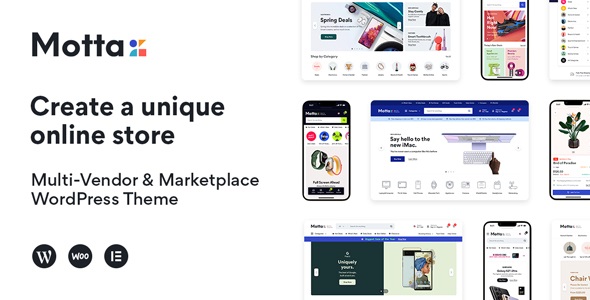





There are no reviews yet.