Dynamic Content v3.2.7 for Elementor WordPress Plugin
Enhance Your Elementor Website with Dynamic Content
If you’re using Elementor and want to push your website’s functionality to the next level, dynamic content is the key. This feature allows you to create personalized and interactive experiences effortlessly. Below, we’ll explore its advantages, setup process, real-world applications, and expert tips to help you maximize its potential.
Understanding Dynamic Content
Unlike static content, which remains unchanged, dynamic content adapts based on specific conditions or user interactions. It enables tailored displays, automated updates, and interactive elements that make websites more engaging and relevant to visitors.
Why Use Dynamic Content in Elementor?
- Personalization – Deliver unique experiences based on user data, increasing engagement and conversions.
- Automation – Reduce manual updates by pulling real-time information such as pricing or availability.
- Efficiency – Save time by setting up dynamic elements that adjust automatically without constant intervention.
How to Get Started with Dynamic Content
To access dynamic content, you’ll need Elementor Pro. Once installed, Elementor provides an intuitive interface to configure dynamic elements, set conditions, and connect data sources like user roles, post types, or external APIs.
Key Dynamic Elements in Elementor
With Elementor’s dynamic features, you can create interactive:
- Headings and text that update based on post metadata or custom fields.
- Buttons and images linked to user-generated content.
- Forms and pop-ups that adjust based on visitor behavior.
- Menus and navigation that change according to user roles or permissions.
Common Ways to Use Dynamic Content
- Personalized Landing Pages – Customize pages for different visitors based on demographics or referral sources.
- Real-Time Pricing Tables – Display up-to-date prices and promotions to encourage purchases.
- Interactive Forms – Show or hide form fields depending on user input.
- Adaptive Menus – Modify navigation options for different user roles.
- Behavior-Based Pop-ups – Trigger messages based on specific actions, such as exit intent or time spent on a page.
Advanced Dynamic Content Techniques
For users who want to take dynamic content further, advanced strategies include:
- Using custom PHP functions to enhance functionality.
- Integrating third-party APIs for live data updates.
- Applying complex conditional logic to refine user interactions.
Optimizing Performance with Dynamic Content
To ensure smooth functionality and fast loading speeds:
- Use only essential dynamic elements to prevent slowdowns.
- Optimize and cache data to minimize database queries.
- Regularly test features to avoid conflicts with updates or plugins.
Expanding Features with Plugins & Extensions
Enhance Elementor’s dynamic capabilities by integrating specialized add-ons that provide additional content sources, automation tools, and design enhancements.
Best Practices for Dynamic Content Implementation
- Define your content strategy based on audience needs and business objectives.
- Test across different devices and browsers to ensure consistency.
- Keep content fresh by updating dynamic elements regularly.
Challenges & How to Overcome Them
Managing dynamic content comes with challenges like:
- Maintaining accurate data across different sources.
- Ensuring compatibility with other plugins and themes.
- Handling complex conditions without overwhelming site performance.
By staying proactive, testing thoroughly, and using reliable tools, you can effectively manage these challenges.
Looking Ahead: The Future of Dynamic Content in Elementor
As Elementor evolves, dynamic content will become even more powerful with improved integrations, performance enhancements, and AI-driven automation. Keeping up with these advancements will help you stay ahead in website design and customization.
Final Thoughts
Leveraging dynamic content in Elementor allows you to build smarter, more engaging, and highly customized websites. By implementing its features effectively, you can improve user experience, streamline content management, and unlock new possibilities in website design.

 My Account
My Account 






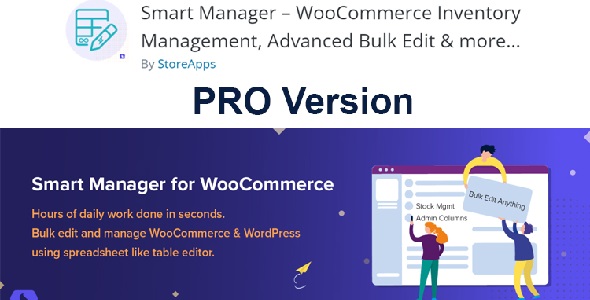
There are no reviews yet.