Cornerstone v7.7.4 – The Page Builder WordPress Plugin
WordPress is one of the most popular content management systems (CMS) worldwide, known for its versatility and user-friendly interface. While it offers numerous customization options, the true power of WordPress lies in its plugins. One such widely-used plugin is Cornerstone, a powerful WordPress page builder that allows users to create stunning web pages with ease.
Cornerstone is a plugin developed by Themeco, seamlessly integrating with WordPress to provide a range of tools for building, editing, and customizing web pages. Its intuitive design ensures that even beginners can craft visually appealing websites effortlessly.
A drag-and-drop interface simplifies the web design process, enabling users to position elements quickly and precisely by simply dragging and dropping them onto the canvas. This intuitive approach eliminates the need for complex coding.
A library of pre-designed elements and blocks saves time, allowing users to insert ready-to-use components such as buttons, icons, pricing tables, and testimonials into their pages. These elements streamline the design process while maintaining a professional appearance.
Responsive design options ensure compatibility across devices, an essential feature in today’s mobile-driven world. Cornerstone allows users to create pages that automatically adjust to different screen sizes, providing a seamless browsing experience.
Frontend editing enables real-time customization, allowing users to modify their web pages without switching between backend and frontend views. This feature provides instant feedback and eliminates the need for constant page refreshes.
Inline text editing makes content updates effortless, as users can simply click on text elements and edit them directly within the page. This eliminates the need for separate text editors and speeds up content creation.
Installing Cornerstone is a simple process that begins with purchasing the plugin from the Themeco website. After downloading the plugin files, users can install it by navigating to “Plugins” in the WordPress admin dashboard, selecting “Add New,” and uploading the plugin. Once installed, activating Cornerstone enables access to all its features.
Getting started with Cornerstone begins by creating a new page within the WordPress dashboard. After adding a blank page, users can launch the Cornerstone editor by clicking on the “Edit with Cornerstone” button, allowing them to start designing immediately.
Building web pages with Cornerstone involves adding sections and rows, which serve as structural components. Sections act as containers, while rows help divide them into columns for a well-organized layout. Users can then customize these sections by adjusting column widths, backgrounds, and adding elements such as text blocks, images, and videos.
Pre-designed blocks help speed up the design process, providing professionally crafted elements such as headers, footers, testimonials, and contact forms that can be easily inserted into any page.
Seamless integration with WordPress themes ensures compatibility, allowing users to enhance existing themes while maintaining a consistent design. Cornerstone works with most WordPress themes, making it a versatile tool for customization.
Advanced features of Cornerstone include global blocks and elements, enabling users to save and reuse components across multiple pages. This ensures design consistency and reduces the need for repetitive edits.
Custom CSS options provide flexibility for advanced users, allowing them to add custom styles to individual elements or sections for greater design control.
Revision history and undo/redo functionality offer peace of mind, ensuring that users can revert changes and restore previous versions of their designs if needed.
Importing and exporting content simplifies project management, making it easy to transfer layouts, elements, and designs between websites, which is especially useful for developers working on multiple projects.
Optimizing pages for SEO with Cornerstone involves several key factors, such as adding meta tags and descriptions to help search engines understand and index pages more effectively.
Customizing URL structures and permalinks improves SEO, making it easier for search engines and users to navigate websites.
Image optimization enhances page loading speed, ensuring that images are compressed and properly sized for better performance without sacrificing quality.
Responsive design considerations help maintain usability, ensuring that web pages function seamlessly across all devices.
Cornerstone add-ons and extensions expand its capabilities, offering additional features to enhance web design. Ultimate Addons for Cornerstone provides extra elements and templates, while Convert Pro integrates powerful lead generation tools like pop-ups and slide-ins for capturing email leads.
Content Blocks for Cornerstone simplifies design workflows, offering pre-made blocks for different sections such as services, pricing, and team members.
Templatera serves as a template manager, allowing users to save, manage, and reuse templates for sections, rows, and elements, making it easier to maintain design consistency across a website.
Cornerstone is a game-changing tool for WordPress users, offering an intuitive interface, drag-and-drop functionality, and extensive features to create professional web pages. Whether for beginners or experienced developers, Cornerstone provides the flexibility and power needed to design visually captivating websites efficiently.

 My Account
My Account 


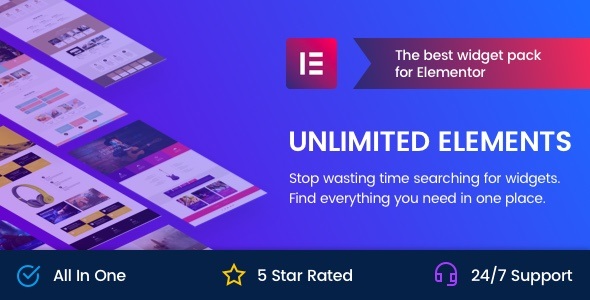


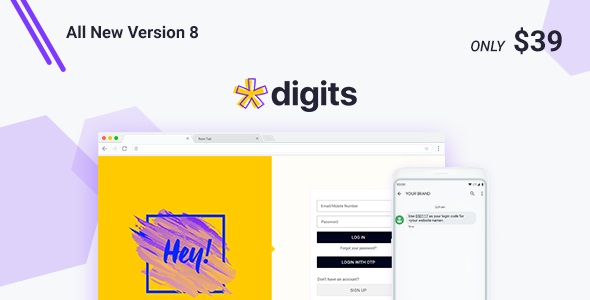

There are no reviews yet.