Bookly PRO v9.2 – Appointment Booking and Scheduling Software System
Automate appointment scheduling on your WordPress site with a customizable form, payment options, real-time notifications, and calendar sync.
Bookly Pro is an advanced extension of the popular WordPress appointment plugin, designed to unlock all premium features that go beyond what the free version offers. It allows businesses to accept bookings online, collect payments, manage schedules, and keep both clients and staff up to date effortlessly.
Here’s what the standard Bookly Pro package includes right out of the box:
You get a responsive booking interface that adjusts to any screen size, a fully manageable list of appointments (filterable, searchable, exportable), and unlimited team members—each with their own calendar, pricing, and availability settings. Services can be organized by category, color-coded, and customized with extras. The client database supports unlimited entries, tracks payment history, and even allows you to attach private notes to each client’s profile.
Communication is streamlined with editable templates for email and SMS messages, keeping customers and staff informed of any booking changes. Real-time, two-way sync with Google Calendar ensures everyone’s schedule is always up to date. Payment processing is supported with multiple gateways, and detailed financial stats are available for tracking revenue and pending transactions. The plugin also includes built-in performance analytics, WooCommerce support, and multi-language compatibility—with nine languages included by default. Six months of around-the-clock customer support is also provided.
When you activate Bookly Pro, you’ll have access to the full plugin along with the Pro extension, and can enhance its capabilities further with a wide range of optional add-ons for group bookings, coupons, recurring appointments, and more.
An effortless booking experience for your customers
The booking journey is broken into simple, customizable steps—ranging from 2 to 6 stages, depending on your setup. Clients begin by selecting their service, preferred team member, and desired time. You can enable group reservations and offer service add-ons (like upsells) that appear as extra steps during the booking flow.
Time selection is flexible and fully adjustable
Clients choose from available slots based on their preferences, and you have full control over how these slots are displayed—daily, column-based, or otherwise.
Allow clients to book multiple appointments in one go
With optional cart features, visitors can bundle multiple bookings into a single session. Chain or repeat appointments can also be added, making this ideal for businesses offering multi-step or recurring services.
Client details are captured with flexibility
Name, email, and phone number are standard (though phone can be replaced with Skype), and you can add custom fields, collect preferences, or store internal comments like personal requests.
Payment options are varied and user-friendly
From cash on arrival to over 10 integrated online payment gateways, you can offer flexibility at checkout. Coupons can be added for promotions, and free services will skip the payment step entirely.
Customers receive instant booking confirmation
Once the process is complete, confirmation messages via email and SMS are sent instantly—keeping everyone informed. If you’re using pending approval workflows, you can customize this final step accordingly to manage expectations.
Bookly Pro isn’t just another plugin—it’s a comprehensive system built to handle every part of the scheduling process.
With intuitive controls, broad customization, and reliable functionality, it continues to receive praise as one of the top solutions for WordPress-based service providers.
Why choose Bookly Pro over building your own system?
Creating your own online booking tool would require hiring developers, ongoing maintenance, staff training, and potential human error. Bookly Pro centralizes all of that into one scalable solution—reducing time, costs, and stress.
Bookly Pro features include a user-friendly admin interface
Regardless of your skill level with WordPress, the streamlined dashboard makes it easy to manage staff schedules, services, and customer data without getting overwhelmed.
The visual design is clean, modern, and mobile-responsive
The booking form integrates seamlessly into your site and adjusts perfectly for smartphones and tablets, giving customers a smooth user experience from start to finish. The backend is also responsive, letting you manage appointments from any device.
You can fully tailor the booking form to your business
Modify layouts, reorder fields, customize labels and colors, show or hide steps, and adjust category/service/staff listings—all from within the plugin’s settings.
Multiple forms can be used across your site
Create and embed several booking forms across different pages, all feeding into a central booking calendar for simplified management.
Notifications keep staff and customers informed at all times
From appointment reminders and updates to personalized thank-you messages, Bookly Pro supports custom messaging for every scenario. You can even send agendas to team members or consolidate confirmations for multiple bookings.
Switch between different calendar views
View your team’s schedules by day, week, or month depending on your preferred planning style.
Manage bookings and business on the go
Both the front and back ends are fully mobile-compatible, meaning clients and admins can access and control bookings anytime, anywhere.
Scale your team and services without limits
Bookly Pro supports unlimited services and staff members, each linked to their own calendar and assigned to different locations or schedules as needed.
Serve clients worldwide with language support and translations
Compatible with WPML and other translation tools, Bookly Pro includes built-in support for English, Russian, German, Spanish, French, Italian, Dutch, Portuguese, and Chinese.
Accept payments through WooCommerce
Integrate Bookly Pro with WooCommerce to utilize its extensive payment gateway support and ecommerce functionality.
Keep your customer base organized
Easily view payment history, store client notes, assign accounts, and import/export your database. You can even link users to WordPress accounts and delete them upon removal from your client list.
Set custom pricing by staff expertise
Differentiate staff rates based on experience or qualifications, offering more choices to your clients and adding professionalism to your service tiers.
Flexible schedules for every team member
Customize working hours, break times, holidays, and even create special one-off availability days—all from the plugin’s dashboard.
Two-way sync with Google Calendar
Bookly Pro syncs in both directions, updating Google Calendar with new bookings and reflecting busy slots from Google back in the plugin.
Secure and convenient payments with tracking
Use PayPal Express or other gateways to handle transactions. Track pending and confirmed payments, offer free services, and sort transactions with ease.
Organize services into categories with color coding
Group your services for better visual control and easily adjust parameters like duration, availability, and visibility.
Import and export everything you need
Appointments, customer lists, booking logs, and more can be backed up or moved to other systems with ease.
Manually confirm bookings when needed
Let bookings come in as “pending” if you want to screen them before approval—ideal during peak periods or uncertain availability.
Define time buffers and appointment durations
Customize each service’s length and add padding before or after to give staff breathing room.
Let clients manage their bookings online
With optional login features, customers can review, reschedule, or cancel their appointments directly on your website.
Improve scheduling with color-coded service blocks
Assign unique colors to services to make your calendar more visual and manageable.
Display booking progress to users
A built-in progress bar keeps clients informed on how far they are in the booking process—great for user clarity.
Protect your time with cancellation rules
Set minimum notice requirements for cancellations and limit last-minute changes.
Let customers cancel when needed
Clients can cancel bookings within your specified window, providing flexibility while protecting your time.
Track performance with built-in statistics
View analytics on bookings, client trends, and payments directly from your dashboard.
Add a shopping cart for bundled bookings
Enable users to schedule multiple appointments and pay for them all at once, improving convenience and efficiency.
Build unique booking forms with custom fields
Customize your forms with additional input fields to capture any type of client data you need.
Offer group appointments
Clients can specify how many people are attending—a perfect feature for group-based services.
Drive customer loyalty with discount coupons
Create promotional codes for cash or percentage discounts using the Coupons add-on.
Offer add-ons during booking
The Extras feature lets clients select additional services or products during scheduling.
Give staff a personal dashboard
With the Staff Cabinet extension, employees can log in to manage their own bookings, schedules, and details.
Support repeat customers with recurring bookings
Enable clients to book ongoing sessions with consistent timing using the Recurring Appointments option.
Accept partial payments in advance
Set fixed or percentage-based deposits to confirm bookings without collecting the full amount upfront.
Support multiple business locations
Assign services and staff to specific addresses, allowing clients to select their preferred branch or location during booking.
Let clients join a waitlist
If a time slot opens up, you’ll have interested clients ready to take that appointment—reducing lost revenue.
Allow customers to upload files during booking
Clients can attach documents directly to their booking forms—useful for medical, legal, or design consultations.
Create custom availability for special days
Assign unique schedules to individual days to accommodate unusual working hours or seasonal shifts.
So, is Bookly Pro the right fit for your site?
If you’re looking for a powerful, flexible, and scalable booking plugin for WordPress that automates your entire scheduling system, Bookly Pro is the go-to solution. It’s trusted by businesses worldwide and continues to evolve based on real user feedback.

 My Account
My Account 

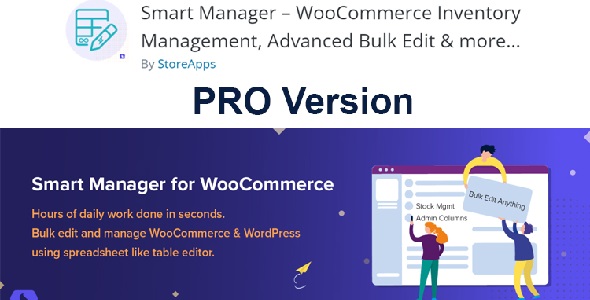





There are no reviews yet.