B2BKing v5.4.20 – The Ultimate WooCommerce B2B & Wholesale Plugin
Complete WooCommerce Plugin for B2B and Wholesale Needs
B2BKing is an all-in-one solution designed to manage wholesale, B2B, B2C+B2B hybrid, or private membership shops through WooCommerce. Whether you need basic features like hiding prices for guests or advanced tools such as tiered pricing, invoice payments, tax exemptions, or multiple buyers per account, B2BKing provides a robust system to handle it all.
Have questions about pricing or expiring support?
If you’re unsure about the plugin’s cost or need help with your subscription, you’re encouraged to reach out directly. The team can explain your options, provide updates, and inform you about any current deals.
Packed With Over 137 Functionalities
This plugin offers one of the richest feature sets in the B2B WordPress ecosystem. It includes essentials like guest price hiding, custom registration flows, tiered pricing, and product visibility management. Users can also set minimum order requirements, request quotes, upload bulk orders via CSV, and apply dynamic pricing rules based on user groups or quantities.
Key wholesale features available include:
-
Restrict pricing visibility to logged-in users
-
Flexible order forms with multiple design themes
-
Separate sign-up processes for B2B and B2C customers
-
Set wholesale and quantity-based pricing
-
Control what products each user group sees
-
Enforce order minimums for both quantity and value
-
Manage tax exemptions and validate EU VAT numbers
-
Request and respond to custom quotes
-
Add new quote form fields with different field types
-
Support bulk orders via CSV files
-
Automate pricing changes with rules and conditions
-
Set shipping/payment methods by user group
-
Configure step quantities for products
-
Offer customizable product bundles or negotiated deals
-
Enable buyers to create and reorder from purchase lists
-
Facilitate admin-to-user messaging with a built-in chat system
-
Display automatic tiered pricing tables and rules
-
Restrict coupon usage by user type
-
Show custom product info tables like minimum order quantity
-
Configure specific taxes or apply withholding taxes
-
Allow multiple buyers under one company account
-
Show prices with or without tax based on user type
-
Integrate invoice-based payments or purchase order methods
-
Add discounts or surcharges based on payment method
-
Enable “Buy X Get Y” offers
-
Export purchase lists to CSV
-
Enable dynamic pricing, inventory, and group-based settings
-
Download or send offers with branded PDF documents
-
Automatically move users between groups based on total spend
-
Track reports and analytics by customer or group
-
Offer separate stock management for B2B and B2C
-
Introduce an internal approval process for orders from company employees
-
Show product variations in a bulk editable table
What Makes B2BKing Stand Out
Compared to similar plugins, B2BKing combines wholesale ordering, personalized offers, advanced rules, messaging, pricing management, and more—making it one of the most feature-complete and user-friendly tools available today.
Complementary Tools for Expanded Functionality
-
Multivendor Marketplace Integration: MarketKing can be paired with B2BKing to create a full-featured multi-vendor platform.
-
Sales Team Management: SalesKing offers sales agent dashboards, customer management, commission tracking, and more.
-
Company Credit Line: Extend lines of credit to clients with a specialized add-on.
In-Depth Resources Available
There’s detailed documentation with over 100 articles, including developer-focused guides for hooks, code snippets, and integrations.
Test the Plugin Live
Try out the backend and frontend demos for both standard and modern themes using the provided demo credentials.
Highlights from the Latest Updates
Recent additions include selective quote activation for specific products or categories, download-ready PDF offers with branding, separate stock options for B2B/B2C, approval workflows for company accounts, group changes based on order value, custom quote field management, tiered pricing directly from the backend, dedicated dashboards, and a robust dynamic rule engine.
Customer Group and Product Access Controls
You can assign users to specific groups that influence what they see, what they pay, and what they can buy. Product and category visibility can be configured by group or by individual user access.
Shipping and Payment Personalization
Shipping and payment methods can be enabled or disabled for specific users or groups. You can set rules so that only approved roles access certain checkout options.
Advanced Registration Features
Set up unique registration roles like B2B, Reseller, or Individual Customer. You can customize registration fields and determine whether approval is automatic or manual. Fields can auto-fill billing information, appear conditionally by user role, and even be exclusive to the billing step.
VAT Handling and Tax Settings
Add VAT fields during sign-up or checkout, configure validation via the VIES system, and tailor VAT application by country, user type (B2B/B2C), or other rules. For example, exempt Austrian B2B users but charge German users.
Account Approval Process
Admin can manually approve or reject user registrations after reviewing submitted documents. Each user profile includes a dedicated registration data section.
Expanded Checkout and Customer Management
Extended billing fields, customer lists sortable by role and company, and clear identification of main versus sub-accounts provide more control. You can also filter users by their B2B/B2C status.
Operate as a Hybrid Store
B2BKing supports running both B2B and B2C operations simultaneously. You can hide B2B functions from retail users while still offering public-facing shopping options.
Modular System—Enable Only What You Need
You can turn off any plugin component such as quote requests, purchase lists, messaging, or subaccount features to streamline your store.
Restrict Guest Access
Limit what non-logged-in users can see—hide prices, the full shop, or replace prices with a “Request a Quote” option.
In-Built Messaging System
Enable conversations between admin and customers. Messages can be categorized (inquiries, messages, or quotes) and tied to subaccounts. Admins can also initiate contact.
Custom Offers for Users and Groups
Send personalized offers with specific products, pricing, and quantities. Offers can be added to the cart directly from the user account, emailed as branded PDFs, and restricted to particular users or groups.
Request a Quote Capabilities
Quote requests can be submitted by logged-in or guest users and are linked to conversations for negotiations. You can customize the quote form with various field types and convert quotes directly into offers.
Save and Reorder with Purchase Lists
Users can build and reuse purchase lists, either by saving cart contents or by browsing products with an AJAX-powered search. These lists are accessible from their account dashboard.
Streamlined Bulk Ordering
Users can place large orders quickly using a searchable, AJAX-powered order form. The form supports product images, quantity limits, and live subtotal calculations.
Allow Multiple Users Per Company
Each company account can create subusers with different permissions such as placing orders, viewing conversations, and managing purchase lists. Orders show who placed them, and subaccounts can join ongoing conversations.
Automated Email Notifications
Email alerts keep both users and admins informed of new signups, approvals, conversations, and quote activity—without flooding inboxes.
Advanced Discount and Pricing Rules
Create conditions based on cart value, product quantity, user group, and more. Discounts can be fixed or percentage-based. You can also hide pricing, enforce tax rules, or offer free shipping under specific conditions.
Convenient Reordering
Add reorder buttons to order history pages and track which orders are repeat purchases.
Support for Offline Payment Methods
Provide manual payment options such as invoice-based methods at checkout.
Theme Compatibility and Translation Support
Fully compatible with most popular WooCommerce themes, as well as translation tools like WPML and Loco Translate. The plugin has already been translated into multiple languages by the community.
Multisite Ready
B2BKing works across WordPress multisite networks, making it ideal for separate B2B and B2C sites under one setup.
Ongoing Development and Roadmap Commitment
B2BKing is an actively maintained and developed product with a clear long-term vision. Regular updates and a strong support system show dedication to staying the top B2B WooCommerce plugin.
Common Questions Before Purchase
Yes, your purchase includes lifetime updates. Support is available through a dedicated help center, with responses typically within 24 hours. While a trial isn’t available, a full-featured live demo and a free version of the plugin on WordPress.org allow you to test before buying.

 My Account
My Account 

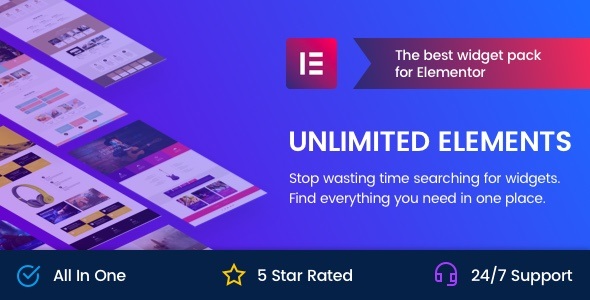

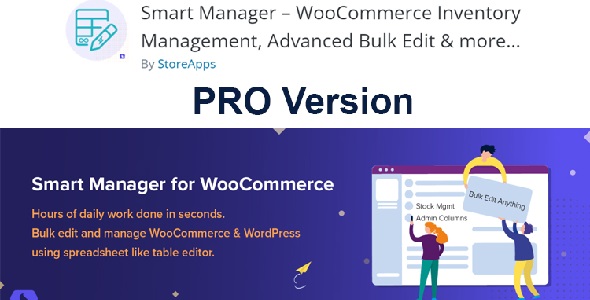



There are no reviews yet.