Pofily v1.2.7 – Woocommerce Product Filters
Easily add powerful filtering options to your WooCommerce store
Pofily – WooCommerce Product Filters enables you to build flexible product filtering systems based on various conditions such as taxonomy, price range, reviews, stock status, product name, and even metadata. This helps customers quickly narrow down their choices and find the exact products they need with just a few clicks.
Build customized filter sets for different types of content
You can create multiple filtering blocks tailored to specific needs—such as filtering by product tags, categories, attributes (like color or size), price, customer ratings, availability, names, or custom metadata. This allows you to organize your filters logically and apply them across different sections of your store.
Quickly manage filter terms with efficient bulk options
Add or remove all filter terms at once using simple “Add all” and “Remove all” buttons. This is especially useful for stores with a large number of products or categories, reducing manual work and saving time.
Enhance filter readability with personalized labels and tooltips
Replace original term names by assigning custom labels, and add helpful tooltips that appear on hover to guide users. This improves usability and helps filters look cleaner and more understandable to your visitors.
Choose from multiple ways to display your filters
Filters can be shown as checkboxes, dropdowns, buttons, image selectors, color swatches, range fields, or interactive sliders. This visual flexibility lets you create a more intuitive and visually appealing filter experience.
Place filters wherever you need them using modals, sidebars, or menus
Decide whether filters should appear in a sidebar widget or inside a pop-up modal window. Customize how they look and where they appear using shortcodes or display rules, so you can adapt filters to your store’s layout and user journey.
Customize design and behavior to suit your store’s style
Adjust colors, sizes, icons, layout direction, and more. You can also control how filters behave—whether customers can select multiple options, how many terms are shown, and what happens when filters are cleared.
Allow users to apply multiple filters at once or limit them to single selections
Enable multi-select for more flexibility, or restrict selection to one filter per group depending on the use case. Customers can clear filters individually or reset all filters at once using dedicated buttons.
Effortlessly arrange filter display order with drag-and-drop
Organize the appearance of filters within the filter menu by simply dragging them into position. You can show or hide the “View more” and “Clear” buttons for individual filters and control how many terms are visible by default.
Track which filters are active with real-time updates
Display an “Active Filters” section so users can always see what they’ve selected. This provides clarity and lets them make quick changes without confusion.
Use modal windows to offer filter options in a clean, user-friendly overlay
You can show filters inside a modal using either an off-canvas design or a layout above the product listing. Control the position and look of the modal trigger icon, adjust layout columns, animations, and customize every part of the filter area including background, titles, and accent colors.
Create multiple versions of the same filter type for different goals
Admins can build different filter sets tailored to various customer needs or store sections. Each filter block can be individually designed, and even filters of the same type can look and behave differently depending on how you configure them.
Support a wide range of filter types and customizations
Apply filters to taxonomies such as categories, tags, or attributes like size and color. Use checkboxes, buttons, swatches, images, sliders, and search fields. Customize term names, hover effects, visibility, and the number of selectable options.
Set min and max values for price and range filters, define slider steps, and choose whether filters appear as collapsible toggles. You can also show how many products match each filter term.
Organize filters into menus and display them conditionally
Create filter menus that group filters logically, then set rules that determine where each menu appears. For instance, show one menu on the main shop page and another for specific product categories or tags. Menus can share the same filters but appear only in their assigned locations.
Manage filter menu display with complete flexibility
Select which blocks to include in each filter menu, rearrange them using drag-and-drop, and decide where and when they appear using display conditions. You can optionally include an “Apply Filter” button and choose whether the entire menu appears in a modal window.
Insert filters anywhere using shortcodes
Every filter menu comes with a shortcode, allowing you to place filters exactly where you want on your site. Just copy and paste the shortcode into posts, pages, or templates to control where the filters appear for the best user experience.

 My Account
My Account 





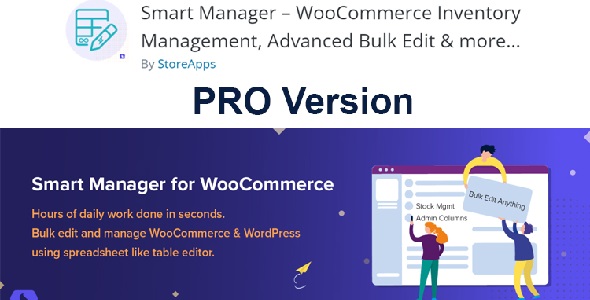

There are no reviews yet.