NEX-Forms v9.1.7 – The Ultimate WordPress Form Builder
NEX-Forms is a powerful and flexible WordPress plugin that enables you to create both simple and advanced forms with ease. Packed with features and add-ons, it serves as a comprehensive solution for all your online form-building needs.
This plugin allows you to design any kind of form you can imagine, whether it’s for collecting contact information, running surveys, processing bookings, estimating costs, accepting payments, or gathering feedback. The form types you can build include contact forms, quizzes, applications, surveys, booking requests, sticky or popup forms, PayPal-integrated forms, order and payment forms, and more.
The plugin includes advanced tracking tools for analyzing form performance. You can view submission and interaction data using various chart styles, including bar, pie, and radar graphs. It also offers location-based stats so you know where users are submitting from.
Built-in mathematical logic lets you calculate totals based on user input, which is perfect for cost estimators or pricing calculators. You can build custom formulas with ease and apply them to multiple fields.
NEX-Forms is built to be fully responsive, meaning your forms will scale and display perfectly on desktops, tablets, and mobile devices alike.
Interactive features provide a more conversational user experience, dynamically showing responses based on what users enter. You can guide users through the form in a dialogue-like way.
Advanced conditional logic enables the display or hiding of fields depending on specific responses. You can set unlimited conditions and actions to customize the user journey through your form.
With over 50 different form elements included, you can insert everything from standard fields to file uploads and custom-designed inputs. All fields follow modern Bootstrap styling.
Support for multi-step layouts and quizzes is included, allowing you to split longer forms into smaller, easier-to-complete sections. Combined with math and conditional logic, this opens up advanced use cases like assessments and surveys.
Popup functionality can be triggered by different user behaviors, such as exit intent, time spent on the page, or scroll position. You can also link popups to buttons or text links.
Built-in reporting tools let you generate and export submission data in both CSV and PDF formats, based on customizable filters.
The design of the forms is modern and user-focused, and can be adjusted using a simple drag-and-drop builder. If you’re familiar with drag-and-drop interfaces, you’ll feel right at home.
A grid-based layout system allows you to design forms in a visual way, with full support for nesting and alignment.
There are more than 70 animation options available, letting you grab attention with smooth transitions and motion effects.
Over 660 icons from Font Awesome are included, along with 1200+ Google Fonts, so you can fully match the design of your site.
Spam prevention is built in without requiring CAPTCHAs, helping keep your inbox clean while maintaining a smooth user experience.
Email notifications can be customized, and you can send confirmations to both site admins and end users. Emails can be sent to multiple recipients and fully styled to match your branding.
All form entries are stored securely in your WordPress database, with easy export options to Excel. You can also export or import entire forms, including their settings, between installations.
Survey-specific fields like thumbs-up ratings, star ratings, and emoji sliders are included for gathering user feedback.
Fields can be pre-filled using default values, previous form inputs, or URL parameters, making multi-step workflows or personalized forms easy to build.
You can add sliding sticky forms to any edge of your site, allowing users to access a form from any page.
Multiple forms can be embedded on a single page without conflict, and forms submit using AJAX so users don’t experience full-page reloads.
Forms can be added to widget areas using the built-in sidebar widget, making placement on your site flexible.
Upload fields support email attachments and include live image previews, plus validation for file type and size.
Hidden fields let you pass admin-only data such as tracking codes or internal references.
Visual fields allow for thumb-based product selections, supporting both single and multi-select modes.
A built-in styling toolbar mimics common design tools, so you can customize form appearances without coding.
The admin area supports working on multiple forms at once, with a taskbar-like interface for switching between projects.
You can save personal defaults for new forms, speeding up repetitive tasks.
Validation options include standard checks for format, email, URLs, phone numbers, numbers-only, and more. You can also set character length limits and include live counters.
Keyboard shortcuts streamline your workflow, like saving a form with CTRL+ALT+S.
Real-time previews show you exactly what your form looks like as you build it, without needing to publish or refresh the page.
Forms can be duplicated with a single click, and you can also save custom templates to reuse in future builds.
There’s no limit to how many forms you can have, and you can personalize the admin panel layout to suit your preferences.
A wide range of settings for each field are available, and you can clone any form element to speed up form construction.
Forms can be placed anywhere using shortcodes, and you can even insert them into your theme templates.
After submission, you can redirect users to any page, like a thank-you page, or send the data to a custom URL via GET or POST.
The admin panel uses AJAX for a fast, app-like experience, with no page reloads needed while working.
It also adapts to your chosen WordPress color scheme and lets you globally configure behavior, like hiding the widget from the WordPress widgets page.
Multiple email delivery options are supported, including secure SMTP or the default WordPress mail function.
The admin interface is conflict-free, meaning other plugins and themes won’t interfere with NEX-Forms and vice versa.

 My Account
My Account 



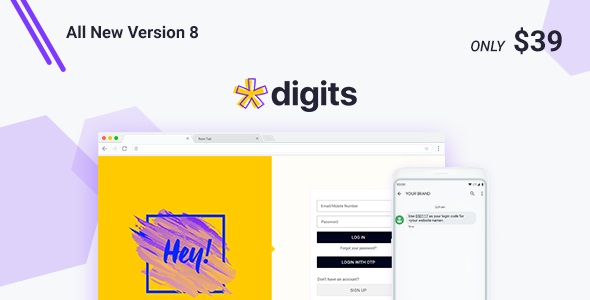



There are no reviews yet.