Audier v1.0.9 – Audio Player with Controls Builder for Elementor
Audier is a highly adaptable audio playback plugin for Elementor
This plugin allows you to easily embed music, podcasts, or other audio files on your WordPress site using Elementor. It supports both individual audio tracks and full playlists, and is optimized for seamless performance across all screen sizes and devices.
You can use either locally hosted audio files or external links
The Audier widget gives you flexibility with your audio sources. You can tailor the controls of each player to your preferences using intuitive layout options. For playlists, every item can have a unique audio file, as well as its own title, description, and image thumbnail. You’re free to place multiple audio players on a single page—without sound interference—thanks to a smart auto-pause feature that stops other tracks when a new one is played.
Packed with useful features like keyboard control and autoplay
Audier supports keyboard navigation, preset volume levels, looping, shuffle mode, and more. It also hides volume controls on touch devices for a cleaner interface. These features help you create an engaging audio experience for your site visitors.
Includes ready-made layout examples for quick setup
To help you get started, the plugin comes with five pre-designed player templates. These can be used as-is or serve as inspiration to build your own audio layout and style.
Every part of the player is fully customizable via Elementor’s editor
You can personalize player elements such as colors, typography, dimensions, spacing, backgrounds, and borders—all directly within Elementor, with no coding required. This ensures your player matches the design of your website exactly.
Cross-browser compatibility ensures your player works everywhere
Whether your visitors use Chrome, Firefox, Safari, Opera, or Edge, Audier guarantees consistent and reliable performance. It also adapts perfectly to any screen size, from desktop to mobile.
Highlighted plugin functions
-
Works with local audio files or remote media links
-
Playlist functionality with detailed item controls
-
Custom ordering and toggling of player controls
-
Supports keyboard interactions
-
Adjustable player dimensions
-
Default sound level configuration
-
Looping toggle available
-
Volume controls auto-hide on touch devices
-
Multilingual support
-
Advanced styling options
-
Fully responsive design
-
Optimized for Elementor 3.0+
-
Compatible with all Elementor-based WordPress themes
-
Built with SEO best practices
-
Translation-ready with included .pot file
-
Supports right-to-left (RTL) languages
-
Quick and simple setup process
-
Compatible with WordPress 6 and above
-
Lightweight and optimized for performance
-
Compatible with all major web browsers
-
User-friendly interface for hassle-free customization
-
Comes with installation instructions and detailed user documentation
-
Includes six months of support for CodeCanyon buyers
Easy and fast to install
No complex configuration is needed—just install, activate, and start adding audio to your site right away. More setup details and feature descriptions are available in the online documentation.

 My Account
My Account 

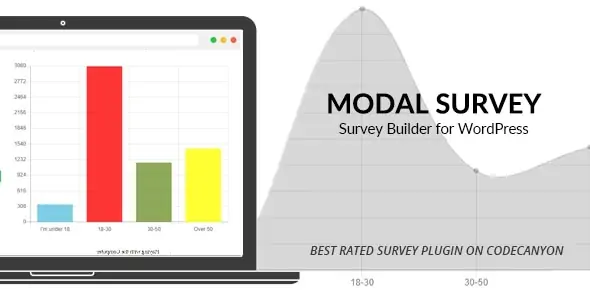





There are no reviews yet.