Social Auto Poster v5.5.3 – WordPress Plugin
Social Auto Poster lets you automatically share and schedule your WordPress content to multiple social networks
This tool enhances your online visibility, engages your social audience, and drives traffic by auto-publishing all kinds of WordPress posts across platforms.
Stop manually sharing—make it automatic
Social Auto Poster is your all-in-one solution for social media accounts like Facebook, Twitter, LinkedIn, Tumblr, YouTube, Google My Business, Pinterest, Medium, Telegram, Instagram, and even WordPress itself. You can set it to post new content automatically and even re-share old posts to keep them in circulation. You also have control over whether you post to personal profiles, pages, groups, etc.
What this plugin helps you accomplish
It’s built for bloggers, influencers, and marketers who want to save time: whenever you publish on WordPress, it pushes that content out to selected social profiles. You can schedule future posts, post immediately, or revive older posts with its reshare feature. It supports custom post types too, integrates with Google Analytics to track clicks and engagement across your social channels, helping you fine‑tune your social strategy.
How using this saves you time & helps your brand
It automates posting so you don’t have to manually share each post. It improves SEO thanks to more backlinks and more traffic. It’s cost‑effective by acting like your own social media manager. And you maintain a consistent content presence, which is key for growing trust, visibility, and engagement.
Auto‑publishing new material
Set the plugin to detect whenever you add a post (or any custom post type) and automatically distribute it to your linked social accounts. Once you’ve configured the settings, posting becomes hands-free: write your content, and the plugin handles the rest.
Schedule posts for optimal reach
Plan your content for days and times when your audience is most active—even across different time zones. Delay or schedule posts at set times and days. You decide what to publish, when, and on which channels.
Quick announcements without full posts
If you need to share something fast such as a link, image, or quick message without writing a full WordPress post, the Quick Share option has you covered. Great for announcements, flash updates, or promotions.
Works with every content type on your website
Even if you use custom post types (e.g., portfolio, products), this plugin recognizes them and applies the same auto‑posting and scheduling rules.
Post by category or tag
Choose to share only content from specific categories or tags to matching social accounts, so your content is more targeted and relevant (for example, sharing “dog treats” posts to a dog‑food page and “cat items” to a cat‐food page).
Exclude or include specific tags or categories
You can fine‑tune what gets posted automatically or resurrected via reshare by excluding or including tags or categories. This prevents unwanted content from being shared.
Use URL shorteners
Shorten long post links using TinyURL, Bitly, or Shorte.st, and keep the option to use your permalink structure if you prefer. Short URLs help maintain clean posts and avoid losing character space (especially on platforms like Twitter).
Scale with unlimited account support
Connect as many social media accounts as you like—there are no preset limits.
Track impact with analytics
Integrate with Google Analytics to monitor clicks and engagement for posts across social networks, helping you understand what content performs best.
Keep detailed logs of posts
View history of all publishing actions including successful and failed posts, times, previews, and links. Use logs to review performance by date, platform, or custom periods.
Debug post failures easily
When something doesn’t publish correctly, inspect debug logs for post IDs, which account was used, the error message, etc., so you can fix issues promptly.
Customize messages with tags & custom fields
Add custom messages or field values (like product price or custom meta) into your social posts using tags such as {CF-…}. You control global or per‑post messages.
Bulk actions: schedule or unschedule multiple posts
Select groups of content to schedule or remove from schedules in one go. Use filters by category, tag, date or post type, to manage lots of posts efficiently.
Hashtag integration for better reach
Include hashtags in your posts automatically based on categories or tags to increase discovery and engagement.
Emoji support for expressive posts
Make your posts more engaging with emoji support—it works in titles and post messages across supported social platforms.
Re‑share old content easily
The reposter feature lets you bring your evergreen content back into social feeds by specifying a range of post ages. You can control whether to repost only unique content, wait between posts, or loop them indefinitely.
Choose when not to post
Exclude certain days from posting or resharing—giving you control over calendar gaps or when you want silence.
Reduce risk of social account restrictions
Tools like post intervals, custom URLs/permalinks, posting limits per schedule help avoid triggering spam filters or account blocks.
White‑label posting to keep your brand front and center
No “Shared by Social Auto Poster” tags—your posts appear as though coming directly from you.
Works in many languages
Fully translatable, including both backend and frontend. Supports WPML and other translation tools so you can use it in your preferred language.
Social networks supported
Posts and content can be shared on Facebook, Twitter, LinkedIn, Pinterest, Reddit, Tumblr, Telegram, Medium, Google My Business, Instagram, YouTube (video posts), and WordPress sites.
FAQ & common concerns
Posts sometimes show wrong images on Facebook—that’s due to updates in Facebook’s API (they use Open Graph tags automatically).
Theme compatibility isn’t usually an issue—this plugin works independently as long as the site runs WordPress.
Support for Facebook groups, certain APIs, or account types may be limited based on social network policies and API restrictions.
Who should use Social Auto Poster?
Anyone wanting to grow traffic, increase engagement, or build consistent social visibility—bloggers, marketers, small businesses, e‑commerce stores, media sites, or influencers will all benefit.
Requirements to get started
You’ll need a WordPress site and active accounts for the social media platforms you want to auto‑post to.

 My Account
My Account 






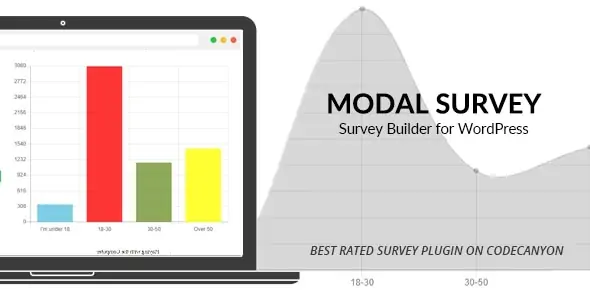
There are no reviews yet.