Admin Menu Editor Pro v2.27.4 – WordPress Plugin
Admin Menu Editor is a powerful tool that allows manual customization of the WordPress Dashboard menu. With this plugin, users can rearrange menu items, control visibility, modify permissions, and more, ensuring a tailored admin experience.
A range of customization features. Admin Menu Editor provides extensive options for managing the Dashboard menu. Users can:
-
Edit menu titles, URLs, icons, and CSS classes.
-
Organize menu items effortlessly using drag-and-drop functionality.
-
Adjust menu permissions by setting specific capabilities or roles.
-
Move menu items to different submenus for better organization.
-
Create custom menus linking to any Dashboard section or external URL.
-
Hide or display menus, with hidden items remaining invisible to all users, including administrators.
-
Set up login and logout redirects for a seamless user experience.
Exclusive enhancements with the Pro version. The Pro version offers advanced customization options, including per-role menu permissions, the ability to hide menus for everyone except specific users, export/import functionality, drag-and-drop rearrangement across menu levels, and the option to open menus in new windows. Users can explore these features through an online demo.
Convenient shortcode utilities. Admin Menu Editor includes several useful shortcodes that simplify login/logout redirects and can also be used in posts and pages. These include:
-
[ame-wp-admin]– Returns the URL of the WordPress Dashboard, including a trailing slash. -
[ame-home-url]– Retrieves the site’s main URL, typically matching the “Site Address” in Settings → General. -
[ame-user-info field="..."]– Displays information about the logged-in user. Parameters include:-
field – Specifies which user profile detail to display (e.g., ID, user_login, display_name, locale, user_url, etc.).
-
placeholder – Optional text displayed if the visitor is not logged in.
-
encoding – Defines how the output should be formatted (e.g., auto, html, attr, js, none).
-
Important notes for users. There are a few key considerations when using Admin Menu Editor:
-
Default menus will automatically reappear after saving if they are deleted. To remove a menu permanently, it must be hidden or have its access permissions changed.
-
The free version does not allow assigning menu access to roles that previously could not see a specific menu item. It only supports further restrictions on access.
-
In case of an emergency, the menu configuration can be reset to default by visiting
http://example.com/wp-admin/?reset_admin_menu=1(replaceexample.comwith the actual site URL). This action requires logging in as an Administrator.
Admin Menu Editor is a valuable tool for customizing the WordPress admin experience, providing enhanced control over menu structure, visibility, and user permissions.

 My Account
My Account 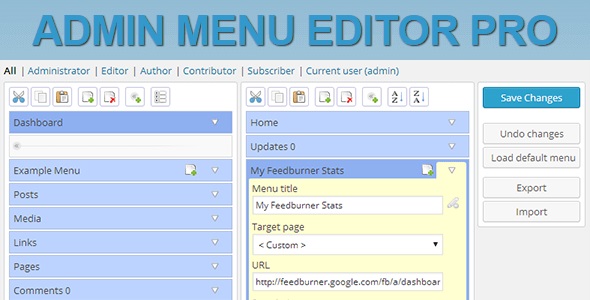


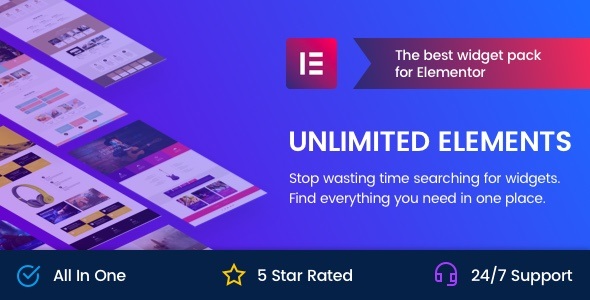




There are no reviews yet.