Asset CleanUp Pro v1.2.6.6 – Performance WordPress Plugin
Asset CleanUp Pro – A Powerful Plugin for Optimizing WordPress Performance
In the digital era, ensuring a fast and well-optimized website is essential for online success. Slow-loading pages can negatively impact user experience, increase bounce rates, and ultimately lead to lost potential customers. A highly effective solution for improving website speed and performance is the Asset CleanUp Pro plugin. Below, we explore its features, benefits, and how to use it efficiently.
Why Website Performance Matters
The speed and responsiveness of a website play a critical role in user satisfaction, search engine rankings, and overall online credibility. Users expect pages to load quickly, and if they don’t, visitors are likely to abandon the site in favor of a competitor. Optimizing your website’s assets can make a significant difference in improving performance.
The Significance of Asset Optimization
Websites rely on various assets, including CSS, JavaScript, and images, which contribute to their overall size and load times. Many sites load unnecessary assets that are not needed immediately. By reducing or deferring these non-essential elements, performance can be greatly improved.
What is Asset CleanUp Pro?
Designed specifically for WordPress users, Asset CleanUp Pro is a powerful plugin that helps optimize website performance by selectively managing asset loading. It provides full control over CSS and JavaScript files, allowing you to remove unnecessary elements, reduce HTTP requests, and streamline page speed.
Key Features of Asset CleanUp Pro
- Selective Asset Loading: The plugin enables users to decide which assets should be loaded on each page, eliminating excess bloat and improving loading speed.
- CSS and JavaScript Optimization: Minification and combination of CSS and JavaScript files help reduce their size and enhance delivery efficiency.
- Elimination of Unused Assets: Unnecessary CSS and JavaScript files can be identified and removed, reducing server requests.
- Render-Blocking Resource Management: The plugin allows deferral or async loading of specific files, ensuring faster page rendering.
- Lazy Loading for Images and iFrames: By loading images and iFrames only when they come into view, the plugin further improves page speed.
Steps to Install and Activate Asset CleanUp Pro
- Purchasing and Downloading: Visit the official website to purchase and download the plugin’s zip file.
- Installing and Activating: In the WordPress dashboard, navigate to “Plugins,” select “Add New,” and upload the zip file. Once installed, click “Activate.”
- Entering the License Key: Locate the “Asset CleanUp” section in the settings, enter your license key, and save changes.
- Plugin Successfully Activated: Once activated, Asset CleanUp Pro is ready to optimize your website.
Configuring Asset CleanUp Pro for Optimal Performance
- Global Settings Adjustments: Within the plugin’s settings, users can globally enable or disable features like minification and file combination.
- Asset Manager Usage: This feature allows users to disable unnecessary CSS and JavaScript files on individual pages.
- Testing Mode for Safe Implementation: Changes can be tested before permanently applying them to ensure smooth website performance.
Enhancing Website Speed with CSS and JavaScript Optimization
- Minification for Smaller File Sizes: Removing unnecessary characters and spaces from CSS and JavaScript files reduces their overall size without affecting functionality.
- Combining Files for Fewer Requests: Merging multiple CSS or JavaScript files into one decreases the number of HTTP requests, improving load times.
- Deferred Loading for Prioritization: The plugin enables the deferred loading of specific assets, ensuring critical content loads first.
Removing Unused Assets for a Cleaner Website
- Automatic Detection of Unnecessary Files: The plugin scans and recommends files that can be removed to enhance site performance.
- Manual Selection for Greater Control: Users can manually choose which assets to disable, offering a tailored approach to optimization.
Managing Render-Blocking Resources Efficiently
- Deferring or Asynchronous Loading: Specified CSS and JavaScript files can be deferred or loaded asynchronously, preventing them from blocking page rendering.
- Implementation of Critical CSS: The plugin supports prioritization of essential stylesheets for faster initial rendering.
Improving Page Speed with Lazy Loading
- Image Lazy Loading for Faster Pages: This feature ensures images are loaded only when needed, reducing initial page load size.
- iFrame Lazy Loading for Better Performance: Embedded content, such as videos and maps, is loaded only when required, improving speed.
Fine-Tuning Plugin Settings for Maximum Efficiency
- Excluding Specific Files from Optimization: Certain CSS or JavaScript files can be exempted from modifications to prevent conflicts.
- Preloading Essential Assets: Users can specify critical assets that should be preloaded for an improved browsing experience.
Seamless Compatibility with Other Plugins and Themes
Designed to integrate smoothly with popular WordPress themes and optimization plugins, Asset CleanUp Pro functions effectively alongside caching solutions and performance-enhancing tools.
Measuring Performance Improvements
After implementing Asset CleanUp Pro, evaluating its impact is crucial. Various tools like Google PageSpeed Insights and GTmetrix can help measure improvements in loading speed and overall site performance.
Final Thoughts on Asset CleanUp Pro
For WordPress users seeking to enhance their website’s speed and efficiency, Asset CleanUp Pro is an invaluable tool. By selectively managing asset loading, eliminating unnecessary files, optimizing render-blocking resources, and enabling lazy loading, users can achieve significant performance improvements. Its intuitive interface and powerful features make it an excellent choice for anyone looking to take control of their website’s performance.

 My Account
My Account 


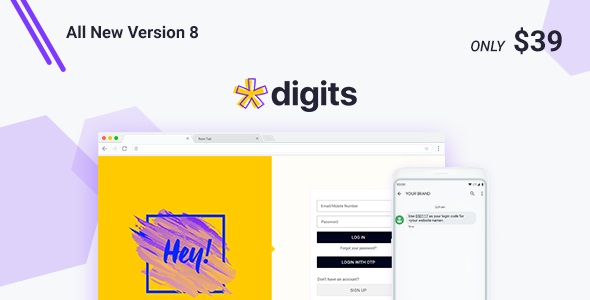




There are no reviews yet.