WooCommerce Email Template Customizer v1.2.16 Wordpress Plugin
If the default WooCommerce email template appears too basic and you want to customize WooCommerce emails, this tool is exactly what you need. WooCommerce Email Template Customizer is an essential plugin that enables you to create and personalize WooCommerce emails effortlessly. It offers a variety of basic and WooCommerce-specific elements, along with advanced tools, allowing users to design complete email templates. With an intuitive drag-and-drop interface, you can modify layouts and content without any coding skills. Enhance your email templates to align with your store’s design and customize WooCommerce emails to ensure they resonate with your customers.
With WooCommerce Email Template Customizer, you can:
- Create and customize WooCommerce emails with multiple provided elements.
- Drag and drop to reposition elements within the template.
- Set rules to apply specific templates. For example, if you have two templates for the “Processing Order” status, you can configure one to send when a customer orders from a particular category and another for orders exceeding a specified subtotal.
- Send emails with file attachments.
- Send a test email before actual delivery.
- Preview emails before sending, available in both desktop and mobile versions.
- Choose direction settings, ideal for switching between LTR and RTL languages.
- Import and export templates across sites where the plugin is installed.
- Create reusable custom blocks and insert them into any template.
- Ensure responsive design so emails display correctly on any device.
- Track how many times customers click and purchase suggested products.
Customize WooCommerce emails with basic elements The plugin provides fundamental elements for email customization:
- Text: Add text content and adjust properties like color, font size, alignment, borders, links, images, shortcodes, icons, background color, padding, and margins.
- Divider: Insert a single-line divider and customize its style, width, height, color, alignment, margin, and padding.
- Socials: Add social media icons and input URL links.
- Image: Insert images and modify their size, alignment, border style, background color, padding, and margins.
- Button: Customize buttons by changing their text, link, border style, alignment, background, and padding.
- Menu bar: Add a navigation bar linking to key site sections such as Home, Shop, and Contact.
- Contact: Display contact details with icons.
- Spacer: Add spacing between elements and customize its height, borders, and background color.
Customize WooCommerce emails with WooCommerce elements
- Order detail: Displays complete order details with options to adjust colors, sizes, alignments, borders, backgrounds, padding, and margins.
- Order total: Show the total order amount with customization for headings and details.
- Order subtotal: Display order components like subtotal, discounts, shipping, and payment method, with customization options.
- Shipping method: Present the shipping method used, with styling customization.
- Payment method: Display the chosen payment method and adjust its styling.
- Billing address: Show the billing details with customization for colors, sizes, and alignment.
- Shipping address: Display the shipping details with customization options.
- Products: Suggest products and link them to product pages when clicked.
- Coupons: Display available coupons, allowing customers to copy and use them.
- Post: Include posts within emails and direct customers to those articles when clicked.
Customize WooCommerce emails with WC Hook for easy positioning With the WC Hook Element, you can drag and drop content from third-party plugins into specific email sections where hooks are implemented.
Customize WooCommerce emails with advanced options The WooCommerce Email Template Customizer also includes advanced features to define rules for sending emails based on order criteria. For instance, you can set an email to be sent exclusively to U.S. customers purchasing shoes when their order meets a certain value.
- Billing countries: Specify countries where the email template applies.
- Categories: Define product categories the template should be applied to.
- Min order: Set a minimum order value to trigger the email.
- Max order: Set a maximum order value to trigger the email.
- Rule priority: Useful when multiple templates have similar rule settings.
With these advanced options, administrators can define rules, choose email types, adjust text direction (useful for RTL languages), preview emails on different devices, send test emails, and add notes for templates. This ensures complete control over the email customization process.

 My Account
My Account 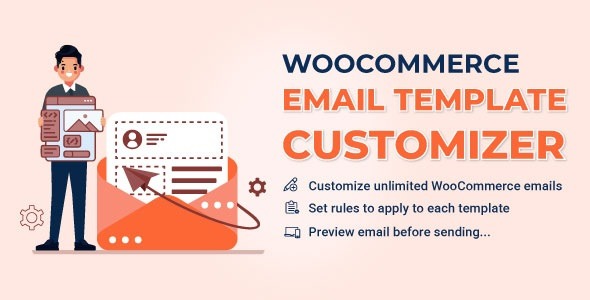







There are no reviews yet.