Perfmatters – The Web Performance Plugin for WordPress
In today’s digital era, a high-performing website is essential for attracting and retaining visitors. Slow-loading sites lead to poor user experiences, increased bounce rates, and lower search engine rankings. Perfmatters, a leading web performance plugin for WordPress, addresses these challenges. Let’s explore why web performance matters, the features of Perfmatters, and how it enhances your site’s speed and efficiency.
Why Web Performance Matters
Web performance is critical for delivering a great user experience. Visitors expect sites to load in seconds, and delays often result in frustration and site abandonment. Additionally, search engines like Google use website speed as a ranking factor, meaning slow sites may see reduced visibility. Focusing on performance improves user satisfaction, increases conversions, and boosts search engine rankings.
Understanding Perfmatters
Perfmatters is a feature-rich plugin designed to optimize WordPress site performance effortlessly. It identifies performance bottlenecks and optimizes resource usage, ensuring a smoother and faster browsing experience for your audience.
Key Features of Perfmatters
- Lightweight Script: Adds minimal overhead to your site.
- Lazy Loading: Loads images and iframes only when visible, reducing initial load time.
- Script Manager: Controls which scripts load on specific pages, preventing unnecessary slowdowns.
- Database Optimization: Cleans and optimizes your WordPress database for better performance.
- DNS Prefetching: Prefetches DNS requests to speed up connections to external resources.
- Heartbeat Control: Adjusts WordPress heartbeat API frequency to limit resource use.
- Disable Emojis: Disables emoji scripts to reduce requests and page size.
- WooCommerce Optimization: Offers specialized optimizations for WooCommerce stores.
- CDN Integration: Integrates with content delivery networks for global content delivery.
How to Install and Set Up Perfmatters
Installing Perfmatters is simple:
- Log in to your WordPress admin dashboard.
- Go to “Plugins” and click “Add New.”
- Search for “Perfmatters,” install, and activate the plugin.
- Navigate to the “Perfmatters” settings page.
- Configure the settings based on your needs.
Performance Optimization Techniques with Perfmatters
Perfmatters offers various techniques to boost your site’s performance:
- Minification: Reduce CSS and JavaScript file sizes.
- Asset Cleanup: Disable unnecessary CSS and JS files on specific pages.
- Prefetching: Speed up external resource connections with DNS prefetching.
- Disable REST API: Turn off the REST API if not in use to reduce requests.
- Disable Heartbeat: Lower WordPress heartbeat API activity to save server resources.
Real-World Benefits of Using Perfmatters
Implementing Perfmatters results in several tangible benefits:
- Faster Page Load Times: Optimizations deliver a smoother user experience.
- Reduced Bounce Rates: Visitors stay longer on faster sites.
- Improved SEO Performance: Search engines reward fast websites with better rankings.
- Higher Conversion Rates: Better performance encourages visitors to take action.
- Lower Resource Usage: Optimizations reduce server load, supporting more visitors without lag.
Conclusion
In today’s competitive online landscape, a fast website is vital for success. Perfmatters makes optimizing your WordPress site’s speed and efficiency easy. By leveraging its powerful features and techniques, you can enhance user experience, improve search engine rankings, and increase conversions. Don’t let a slow site hold you back—optimize your WordPress website with Perfmatters today!

 My Account
My Account 





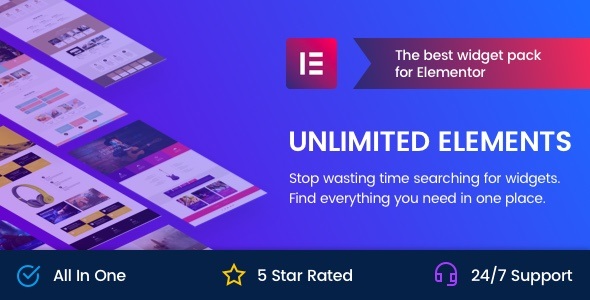

There are no reviews yet.