Client Portal for WordPress Premium
In today’s fast-paced business environment, delivering exceptional client service is more important than ever. A Client Portal for WordPress Premium can help achieve this by streamlining communication, enhancing collaboration, and improving client satisfaction. Let’s explore what a client portal is, its benefits in WordPress Premium, how to set it up, and how to use it effectively.
What is a Client Portal?
A client portal is a secure online platform where you can interact and share information with your clients. It serves as a private hub for communication, file sharing, project management, and support, all in one centralized location.
Benefits of Having a Client Portal in WordPress Premium
- Enhanced Security
A client portal ensures sensitive data is encrypted and protected, reducing the risk of breaches. - Streamlined Communication
Eliminate endless email threads by centralizing conversations for easier tracking and efficient collaboration. - Improved Project Management
Simplify project tracking, task assignments, and progress monitoring for better outcomes.
How to Set Up a Client Portal in WordPress Premium
- Installing the Plugin
Start by installing a trusted client portal plugin from the WordPress Plugin Repository and activating it. - Configuring Basic Settings
Access the plugin settings to customize the portal’s appearance, set user roles, and define access permissions. - Creating User Accounts
Add your clients to the portal by creating user accounts and providing them with login credentials and usage instructions. - Customizing the Portal
Personalize the portal with your brand’s logo, colors, and content to create a professional experience.
Using the Client Portal Effectively
- Secure File Sharing
Share documents, contracts, and project files securely within the portal for easy access by clients. - Communication and Messaging
Use built-in messaging features for real-time communication, ensuring timely responses and updates. - Project Management
Monitor project milestones, assign tasks, and track progress to keep everyone aligned.
Enhancing Client Satisfaction
- Easy Access to Information
Clients can view project details, invoices, and communication history anytime, improving satisfaction and trust. - Personalization and Branding
Incorporate your branding elements to foster professionalism and a positive client experience. - Providing Exceptional Support
Address client concerns efficiently and deliver top-notch support to build long-term relationships.
Conclusion
A Client Portal for WordPress Premium is a transformative tool that enhances security, streamlines communication, and boosts client satisfaction. With the right plugin and proper setup, you can elevate your business operations and revolutionize client interactions.

 My Account
My Account 

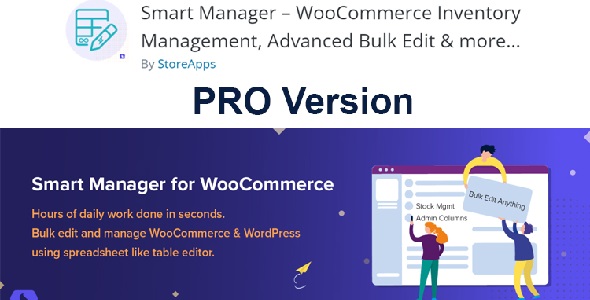
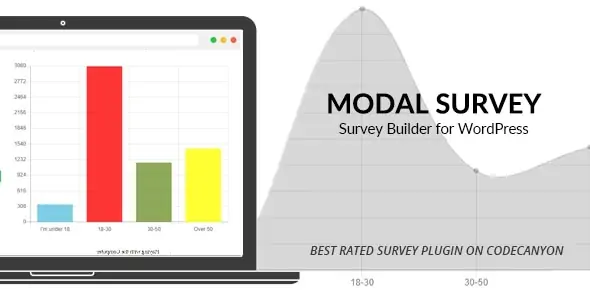

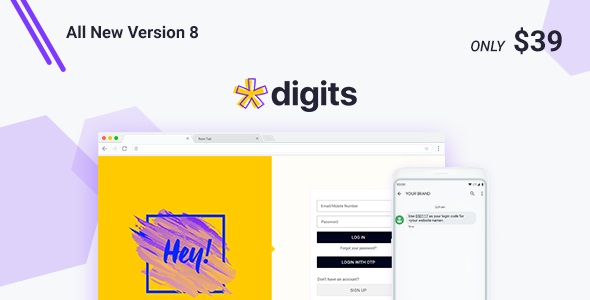


There are no reviews yet.