WooCommerce Advanced Bulk Edit
Effortlessly manage products, orders, posts, coupons, users, subscriptions, or any WordPress post type with an Excel-like sheet editor. Save hours of work by completing tasks in seconds!
Key Features
Sheet Editor / Table Editor
Smart Manager functions just like an Excel spreadsheet, making navigation and updates fast and straightforward. Simply select a dashboard and start editing immediately.
Quick Inline Editing
Create, update, or delete multiple items directly from the grid. Use the auto-fill option, copy-paste, or edit multiple column values simultaneously, then save all changes at once. Switch to the native WordPress editor for more advanced editing needs.
Bulk Stock Management
Easily update stock quantities, adjust sale and regular prices, enable backorders, delete products, and manage WooCommerce product variations in bulk. Inventory management has never been simpler.
WordPress Bulk Edit
Manage posts and pages in bulk—update status, titles, content, categories, tags, SEO settings, and more. Create multiple posts or pages at once or duplicate existing ones. You can also edit featured images and product gallery images directly using the media library.
Order, Coupon, and User Management
View all orders on a single screen, update order statuses, create custom orders, and bulk edit them. Manage coupons, extend store credits, and modify discounts in bulk. Easily view user details, edit roles, and analyze customer lifetime value.
Delete and Duplicate
Delete products, orders, coupons, or pages in bulk based on filters or move them to trash. Duplicate selected records or create copies of multiple items in a single action.
Undo Edits
Easily revert bulk or inline edits to fix mistakes or restore previous changes, such as reversing price adjustments after a sale or correcting stock quantities.
CSV Export
Export data—selected records, filtered results, or entire store data—to CSV format. Supports unlimited exports for all post types with advanced filtering options.
Customizable Dashboards and Columns
Show or hide specific data columns, sort records in ascending or descending order, and create customized dashboards to focus on specific data sets for faster management.
Support for Custom Post Types and Taxonomies
Manage and bulk edit all custom post types, custom taxonomies, and third-party plugin data such as bookings, memberships, or product add-ons using the same intuitive table interface.
Update Any Field with Bulk Edit
Smart Manager allows you to modify virtually any field across various post types. Here are some examples:
Products
- Featured Image
- Name
- SKU
- Regular Price / Sale Price
- Stock / Backorder
- Category
Posts/Pages
- Title
- Content
- Status
- Author
- Tags / Categories
Coupons
- Code
- Discount Type
- Usage Limits
- Expiry Date
Orders
- Status
- Billing Details
- Payment Method
- Total / Tax
Subscriptions
- Status
- Billing Email
- Payment Schedule
- Order Total
LMS/Courses
- Title
- Price
- Duration
- Difficulty
Users
- Role
- Registered Date
- Billing Email
- Order Total
Bookings/Memberships/SEO
- Booking Date / Status
- Membership Plan / Status
- Focus Keyword
- Meta Description
Powerful Search and Navigation
Say goodbye to time-consuming searches! Use the intuitive search or advanced filters to quickly locate anything, from products to orders, by any custom field.
With Smart Manager, managing your WooCommerce store is faster, smarter, and more efficient than ever before.

 My Account
My Account 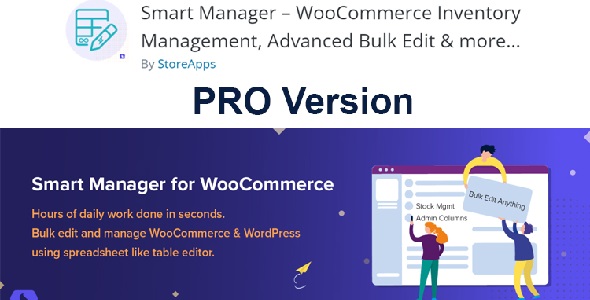




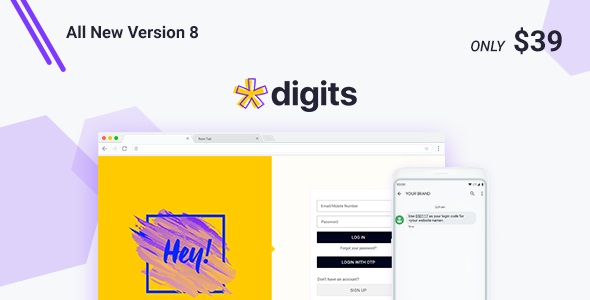


There are no reviews yet.